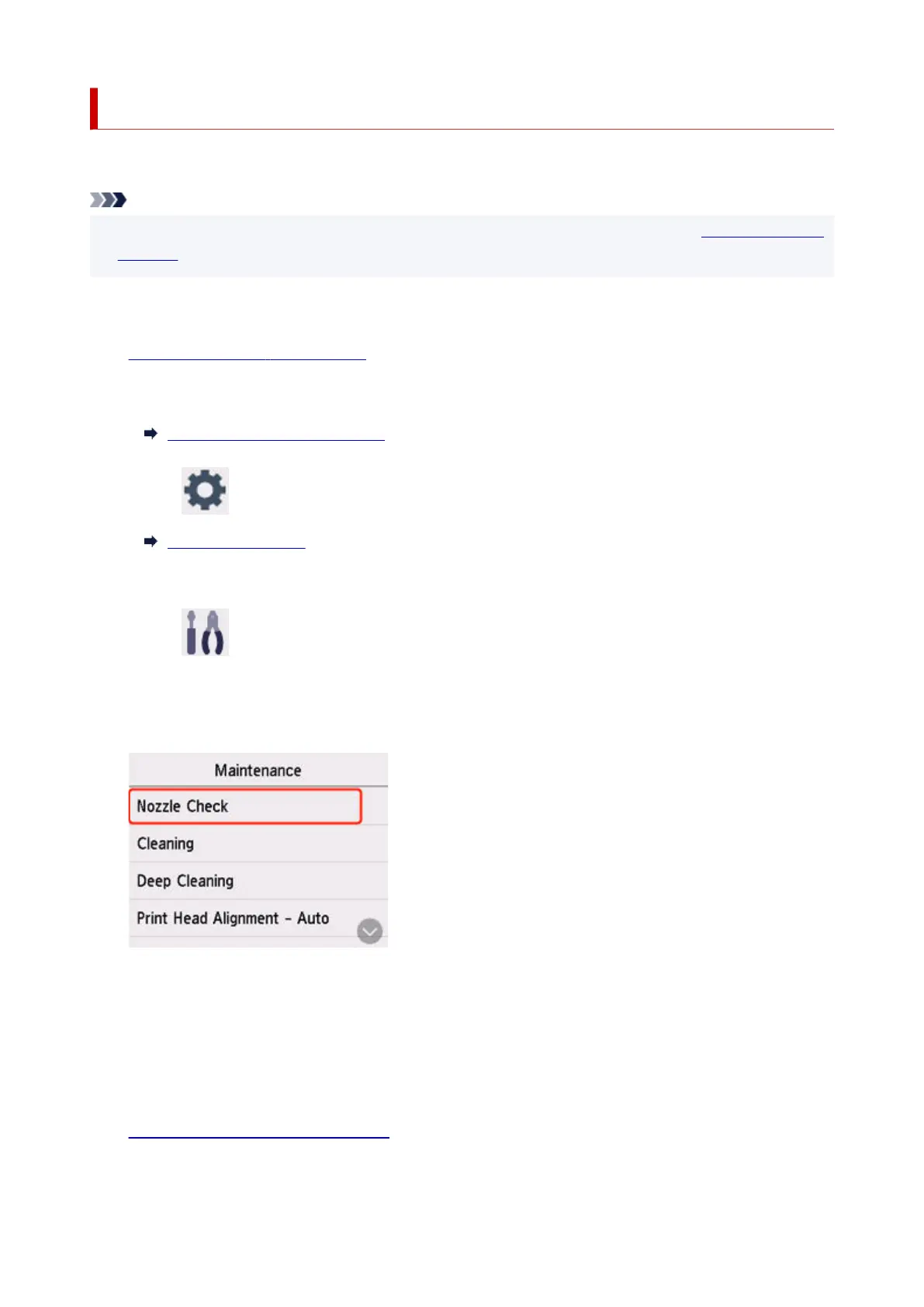Printing the Nozzle Check Pattern
Print the nozzle check pattern to determine whether the ink ejects properly from the print head nozzle.
Note
• If the remaining ink level is low, the nozzle check pattern will not be printed correctly. Replace the FINE•
cartridge whose ink is low.
You need to prepare: a sheet of A4 or Letter-sized plain paper
1.
Check that printer is turned on.
1.
2.
Load a sheet of A4 or Letter-sized plain paper in the cassette.
2.
Loading Plain Paper in Cassette
3. Select (Setup) on HOME screen.3.
Using Touch Screen
The setup menu screen will appear.
4. Select Maintenance.4.
The Maintenance screen will appear.
5.
Select Nozzle Check.
5.
The confirmation screen will appear.
6.
Select Yes.
6.
The nozzle check pattern will be printed and two pattern confirmation screens will appear on the touch
screen.
7.
Examine the nozzle check pattern.
7.
130
