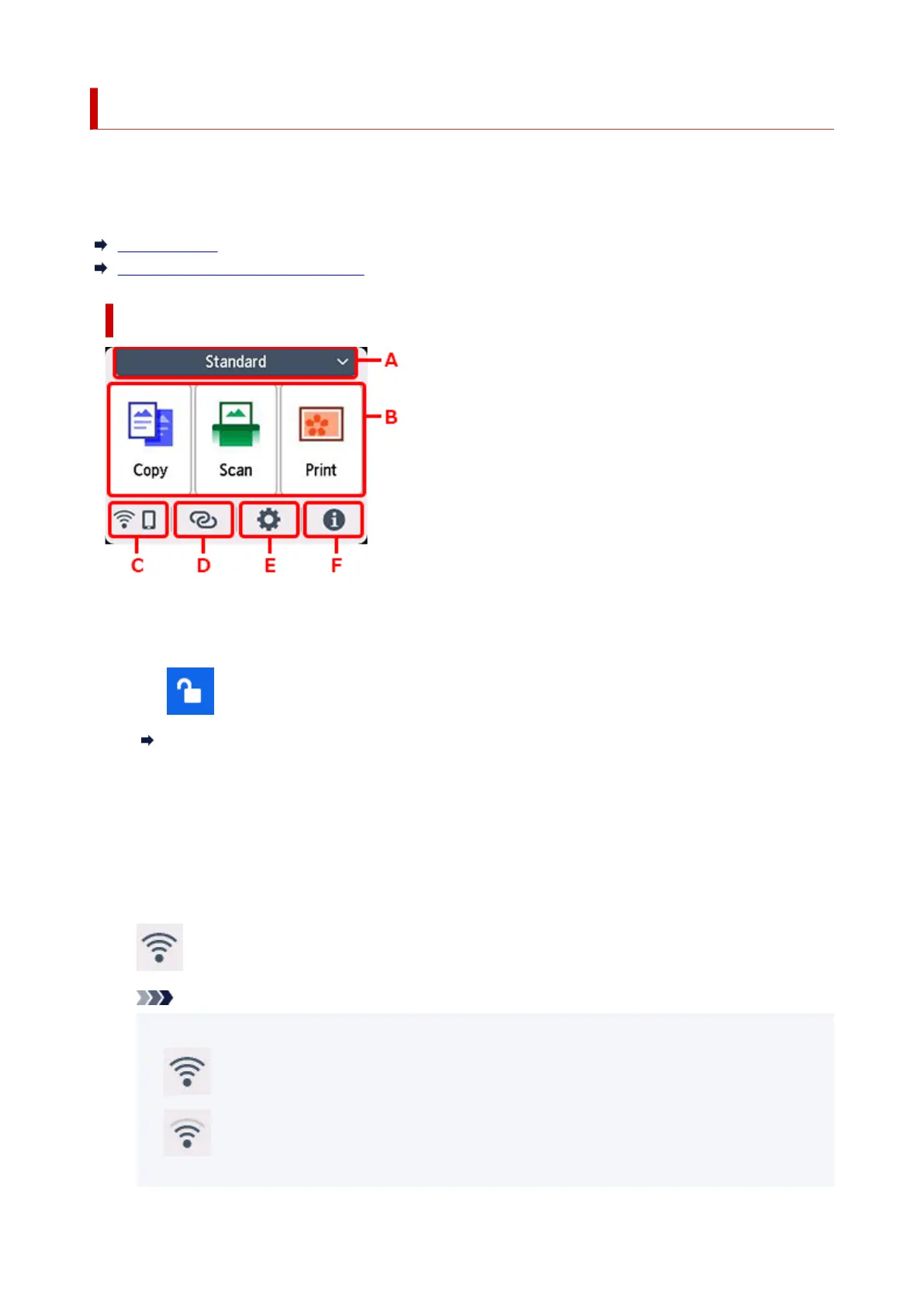Using Touch Screen
The HOME screen on the touch screen appears when the printer is turned on.
Touch the HOME screen on the touch screen with your finger tip to select menus for copying, scanning, and
other functions.
HOME Screen
Basic Operation of the touch screen
HOME Screen
A: Switching the HOME screen
There are three types of HOME screens in addition to the standard HOME screen. You can switch to
any of the HOME screens.
The icon will appear if a password is set for the HOME screen and it is unlocked.
Editing HOME Screens
B: Basic menu
Select to copy or scan using the operation panel.
C: Network
Displays the current network status. Select to display the basic network information or to change the
network settings.
The icon differs depending on the network of use or the network status.
Wi-Fi is enabled and the printer is connected to the wireless router.
Note
• Depending on the signal state, the icon will change.•
(Signal strength: 81 % or more): You can use the printer over Wi-Fi without any problems.
(Signal strength: 51 % or more): The problem such as the printer cannot print may occur
according to the network status. We recommend placing the printer near the wireless router.
49
