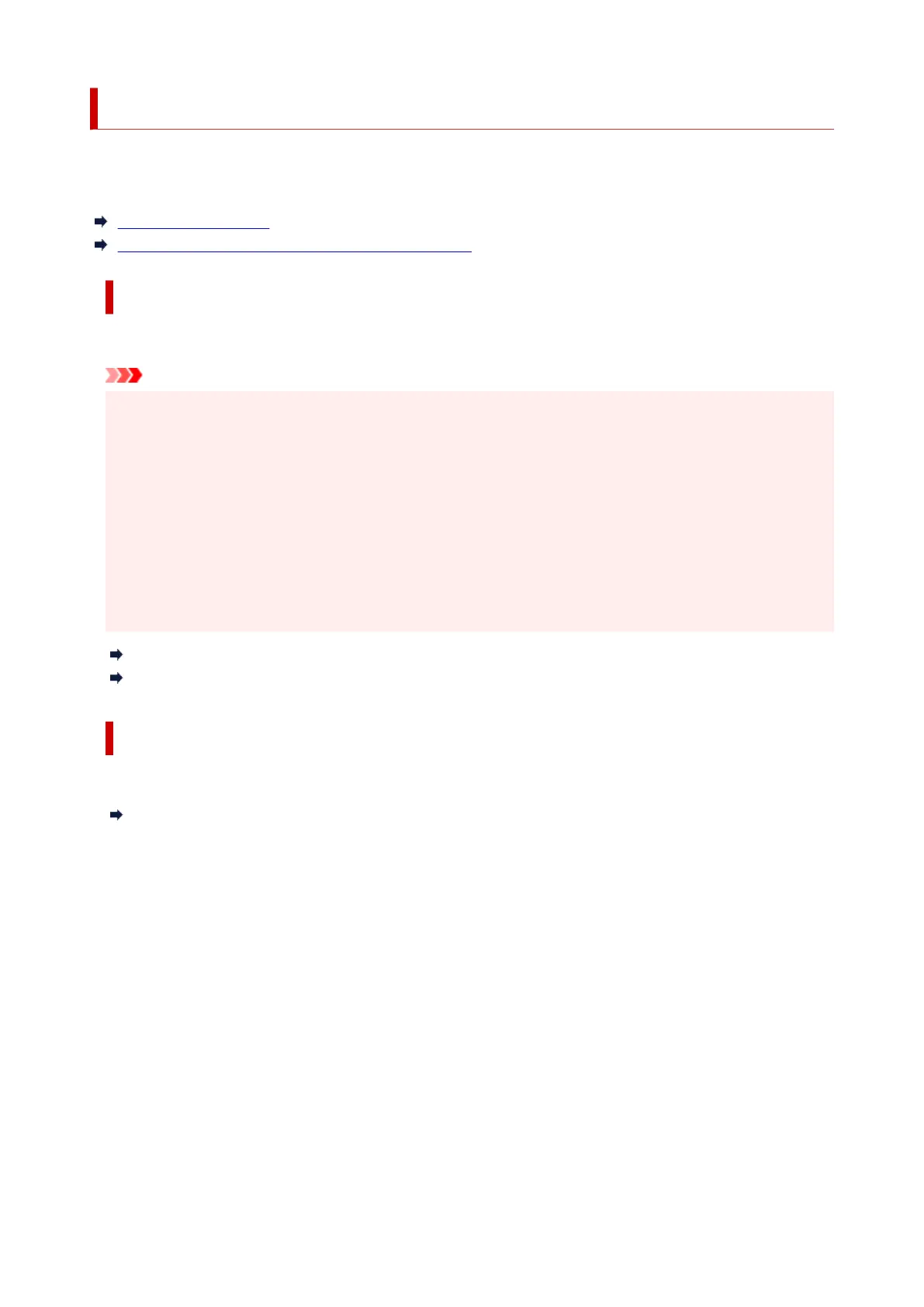Positioning Originals (Scanning from Computer)
This section describes how to load originals on the platen or ADF (Auto Document Feeder) for scanning. If
items are not placed correctly they may not be scanned correctly.
Placing Items (Platen)
Placing Documents (ADF (Auto Document Feeder))
Placing Items (Platen)
Place items as described below to scan by detecting the item type and size automatically.
Important
• Depending on your model, the function to scan by automatically detecting the item type and size does
not appear.
• When scanning by specifying the paper size in Scan Utility or ScanGear (scanner driver), align an
upper corner of the item with the corner at the arrow (alignment mark) of the platen.
• Reflective disc labels may not be scanned as expected.
• If scanned by detecting the item type and size automatically, the response may differ. In that case,
adjust the cropping frame (scan area) manually.
• Large items (such as A4 size photos) that cannot be placed away from the edges/arrow (alignment
mark) of the platen may be saved as PDF files. To save in a format other than PDF, scan by
specifying the data format.
Loading Originals on Platen
Loading Based on Use
Placing Documents (ADF (Auto Document Feeder))
To scan documents using the ADF, load the documents as described below.
Loading Documents in the ADF (Auto Document Feeder)
370
