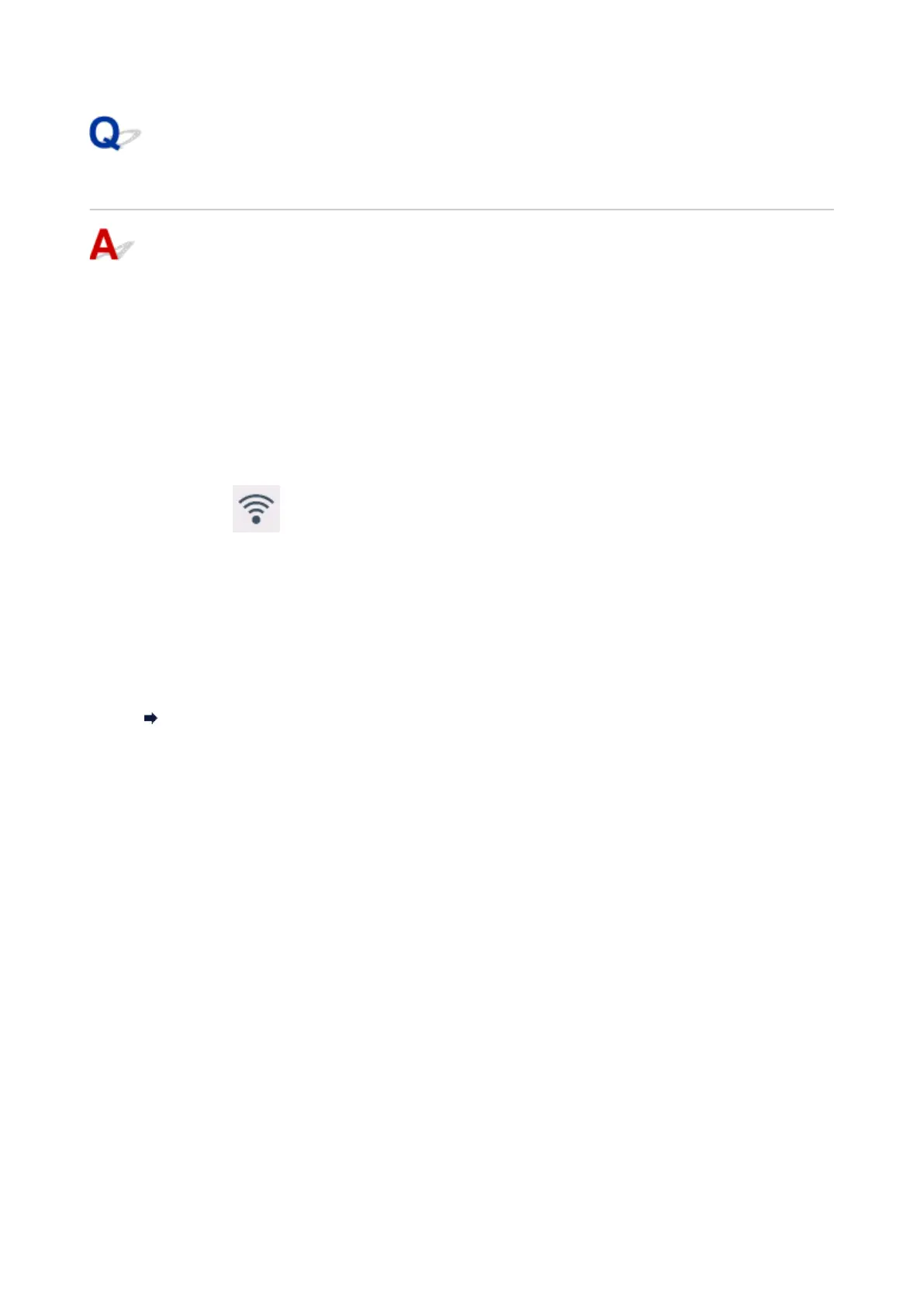Change to Offline (Windows)
If the printer cannot communicate with the computer, an error message "Offline" may be displayed when
printing. To bring the printer back online, try the following.
1.
Check the connection (USB/Wi-Fi).
1.
For USB connection:
Make sure that the USB-connected printer is recognized by the computer.
For Wi-Fi connections:
Make sure that icon appears on the printer's touch screen.
2. Turn off printer and then turn it on again.2.
Confirm that the offline mode has been disabled. If the printer is still offline, proceed to the next step.
3. Check the name of the MP Drivers (Printer Driver).3.
Check the names of the printer and MP Drivers (Printer Driver) match. Set the using printer as default.
Default Printer Keeps Changing (Windows)
Confirm that the offline mode has been disabled. If the printer is still offline, proceed to the next step.
4. Make sure that printer is not set to Use Printer Offline mode.4.
For Windows 11:
1. Open Set Printers & scanners.1.
2. Click the name of printer you want to configure.2.
3. Click Printing preferences.3.
Printing preferences window opens.
4. Click Maintenance sheet.4.
5. Click View Printer Status.5.
The Canon IJ Status Monitor window is displayed.
6. Click Display Print Queue of the Canon IJ Status Monitor window.6.
460
