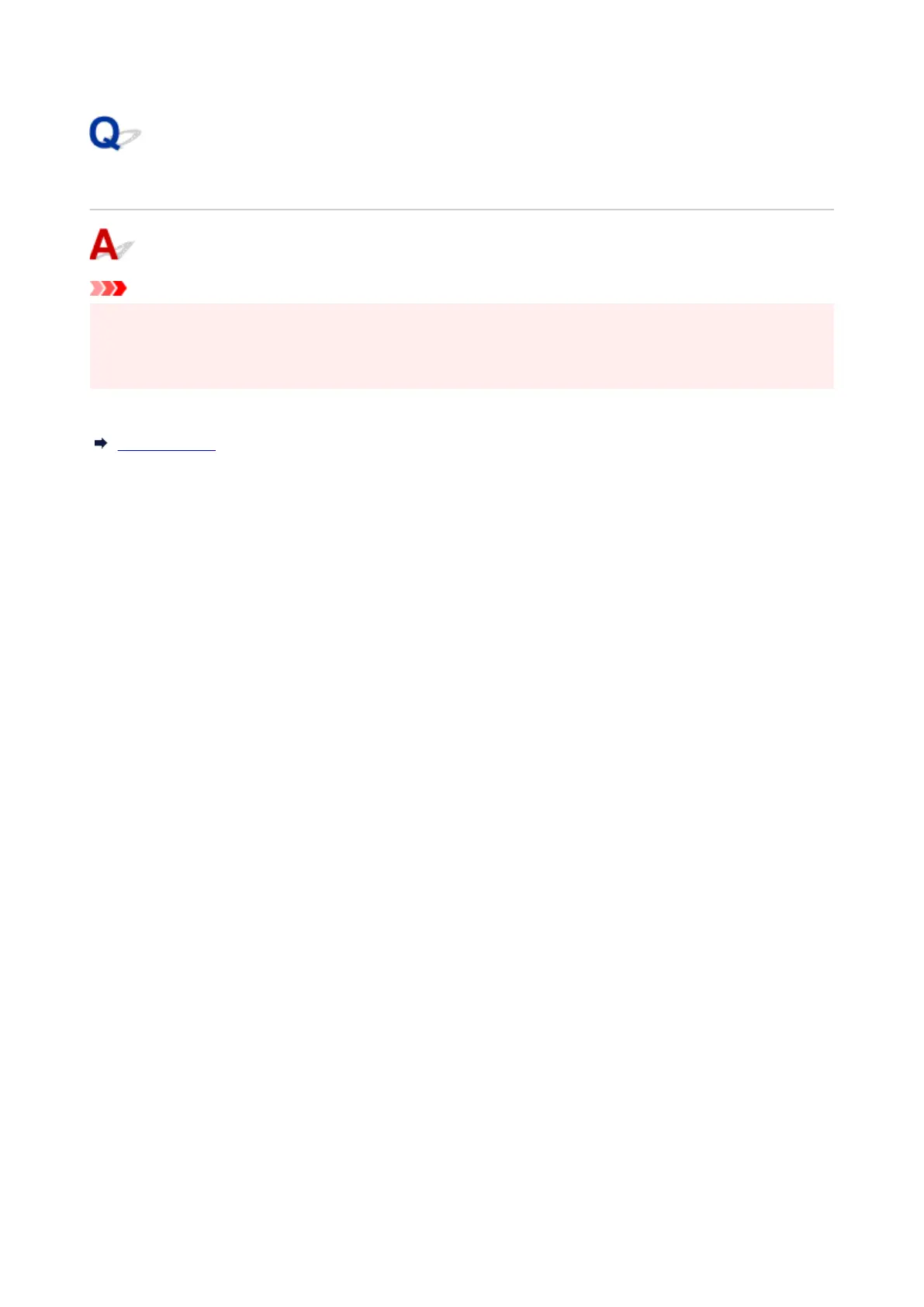Restoring Printer's LAN Settings to Defaults
Important
• Initialization erases all network settings on the printer, making printing/scanning operation from a•
computer over a network impossible. To use the printer over a network again after restoring it to the
factory defaults, refer to Setup Guide and redo setup.
Initialize the network setting using the printer's operation panel.
Reset settings
424
