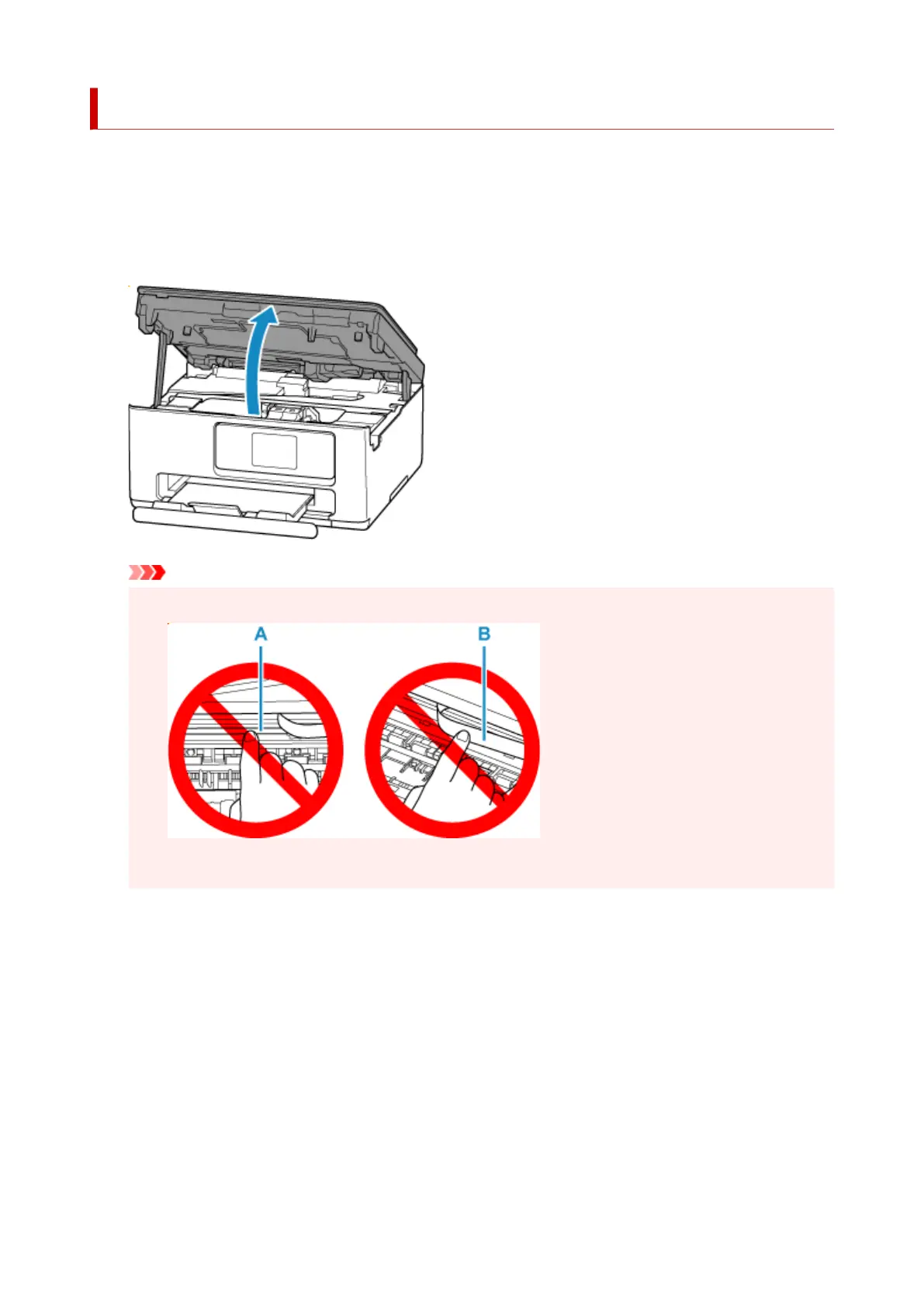Removing Jammed Paper inside Printer
1. Press printer's Stop button.1.
2.
Turn off printer and unplug it.
2.
3. Open scanning unit / cover.3.
Important
• Do not touch the clear film (A) and white belt (B).•
If you soil or scratch this part by touching it with paper or your hand, it could damage the printer.
4.
Check if jammed paper is under FINE cartridge holder.
4.
If the jammed paper is under the FINE cartridge holder, move the FINE cartridge holder to the far right or
left, whichever makes it easier to remove the paper.
When moving the FINE cartridge holder, hold the FINE cartridge holder and slide it slowly to the far right
or left.
495
