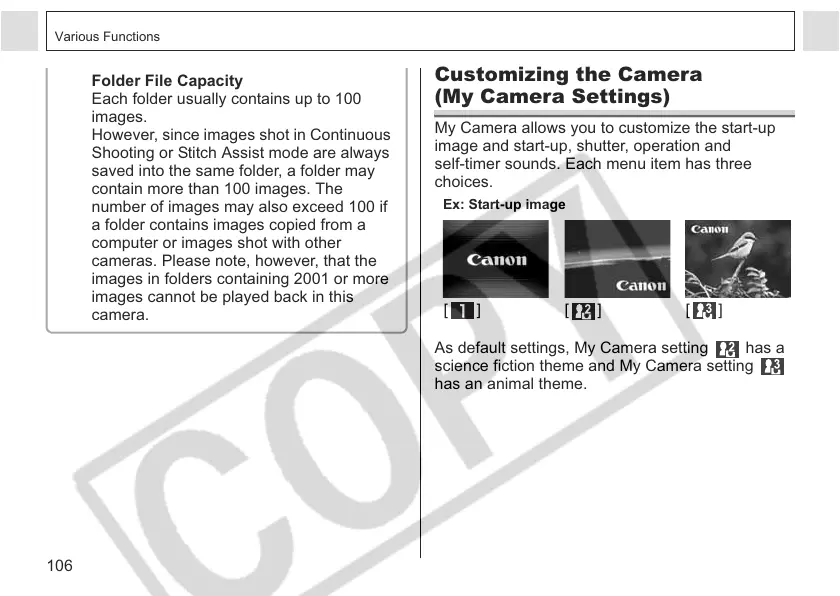106
Various Functions
Folder File Capacity
Each folder usually contains up to 100
images.
However, since images shot in Continuous
Shooting or Stitch Assist mode are always
saved into the same folder, a folder may
contain more than 100 images. The
number of images may also exceed 100 if
a folder contains images copied from a
computer or images shot with other
cameras. Please note, however, that the
images in folders containing 2001 or more
images cannot be played back in this
camera.
Customizing the Camera
(My Camera Settings)
My Camera allows you to customize the start-up
image and start-up, shutter, operation and
self-timer sounds. Each menu item has three
choices.
As default settings, My Camera setting has a
science fiction theme and My Camera setting
has an animal theme.
[] [] []
Ex: Start-up image
