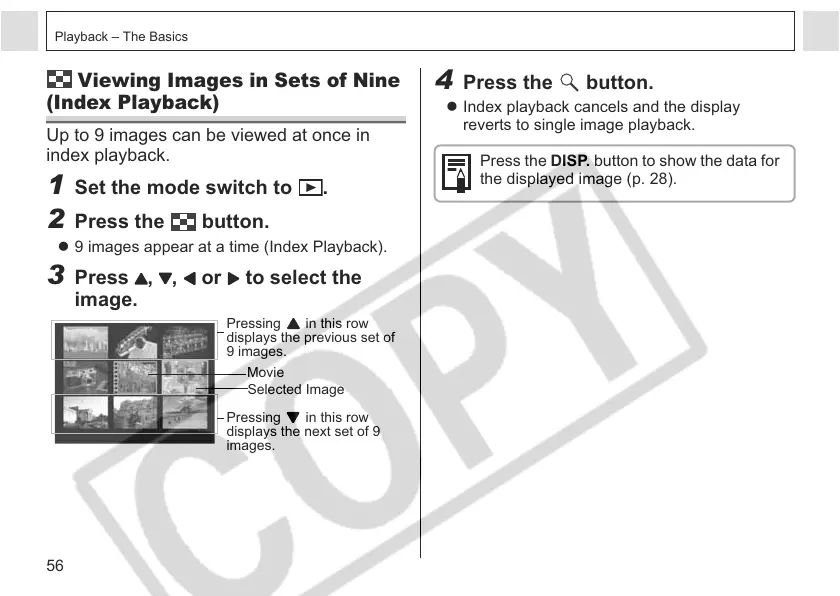56
Playback – The Basics
Viewing Images in Sets of Nine
(Index Playback)
Up to 9 images can be viewed at once in
index playback.
1 Set the mode switch to .
2 Press the button.
z 9 images appear at a time (Index Playback).
3 Press , , or to select the
image.
Pressing in this row
displays the previous set of
9 images.
Pressing in this row
displays the next set of 9
images.
Movie
Selected Image
4 Press the button.
z Index playback cancels and the display
reverts to single image playback.
Press the DISP. button to show the data for
the displayed image (p. 28).
