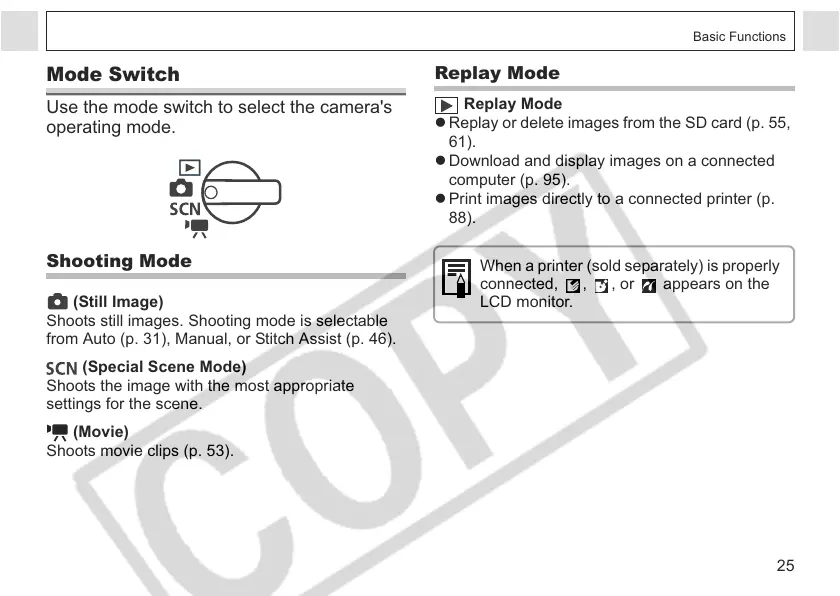25
Basic Functions
Mode Switch
Use the mode switch to select the camera's
operating mode.
Shooting Mode
(Still Image)
Shoots still images. Shooting mode is selectable
from Auto (p. 31), Manual, or Stitch Assist (p. 46).
(Special Scene Mode)
Shoots the image with the most appropriate
settings for the scene.
(Movie)
Shoots movie clips (p. 53).
Replay Mode
Replay Mode
z Replay or delete images from the SD card (p. 55,
61).
z Download and display images on a connected
computer (p. 95).
z Print images directly to a connected printer (p.
88).
When a printer (sold separately) is properly
connected, , , or appears on the
LCD monitor.
