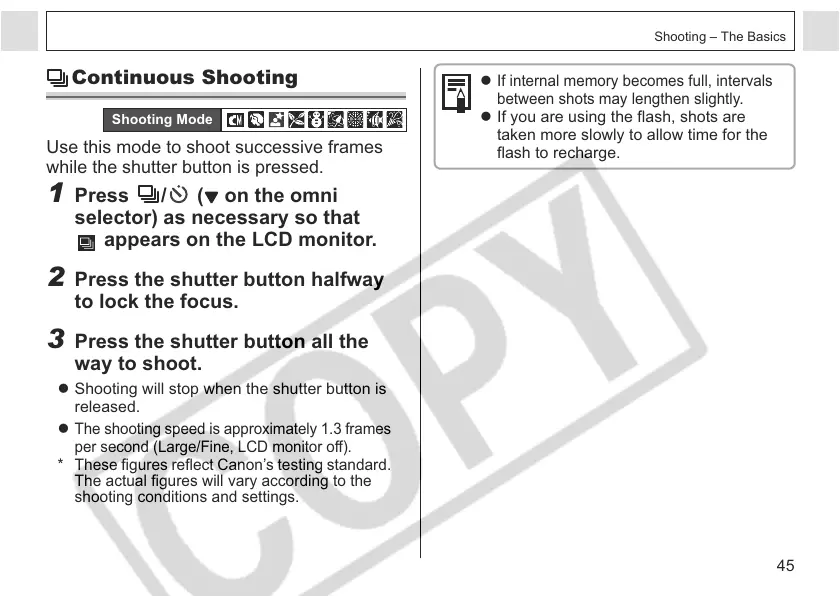45
Shooting – The Basics
Continuous Shooting
Use this mode to shoot successive frames
while the shutter button is pressed.
1 Press / ( on the omni
selector) as necessary so that
appears on the LCD monitor.
2 Press the shutter button halfway
to lock the focus.
3 Press the shutter button all the
way to shoot.
z Shooting will stop when the shutter button is
released.
z
The shooting speed is approximately 1.3 frames
per second (Large/Fine, LCD monitor off).
* These figures reflect Canon’s testing standard.
The actual figures will vary according to the
shooting conditions and settings.
Shooting Mode
z
If internal memory becomes full, intervals
between shots may lengthen slightly
.
z If you are using the flash, shots are
taken more slowly to allow time for the
flash to recharge.
