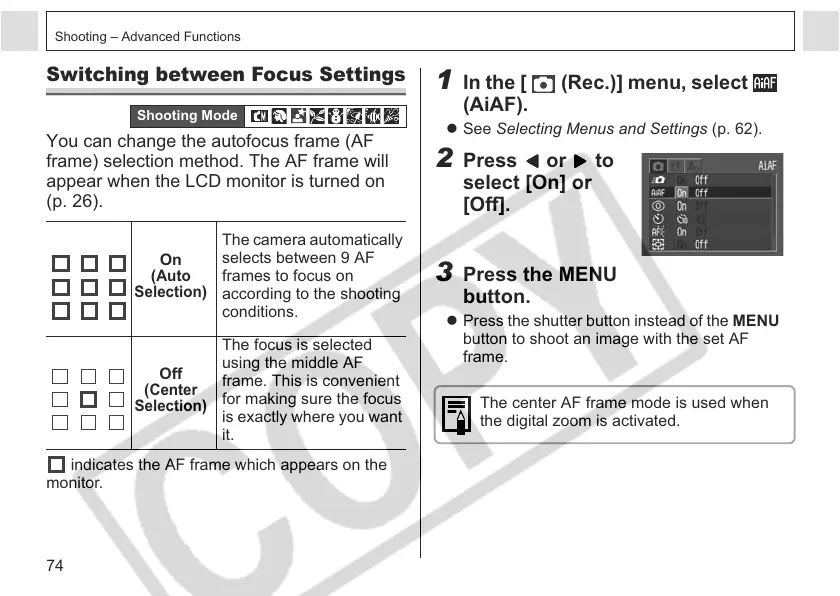74
Shooting – Advanced Functions
Switching between Focus Settings
You can change the autofocus frame (AF
frame) selection method. The AF frame will
appear when the LCD monitor is turned on
(p. 26).
indicates the AF frame which appears on the
monitor.
Shooting Mode
On
(
Auto
Selection
)
The camera automatically
selects between 9 AF
frames to focus on
according to the shooting
conditions.
Off
(
Center
Selection
)
The focus is selected
using the middle AF
frame. This is convenient
for making sure the focus
is exactly where you want
it.
1 In the [ (Rec.)] menu, select
(AiAF).
z See Selecting Menus and Settings (p. 62).
2 Press or to
select [On] or
[Off].
3 Press the MENU
button.
z Press the shutter button instead of the MENU
button to shoot an image with the set AF
frame.
The center AF frame mode is used when
the digital zoom is activated.
