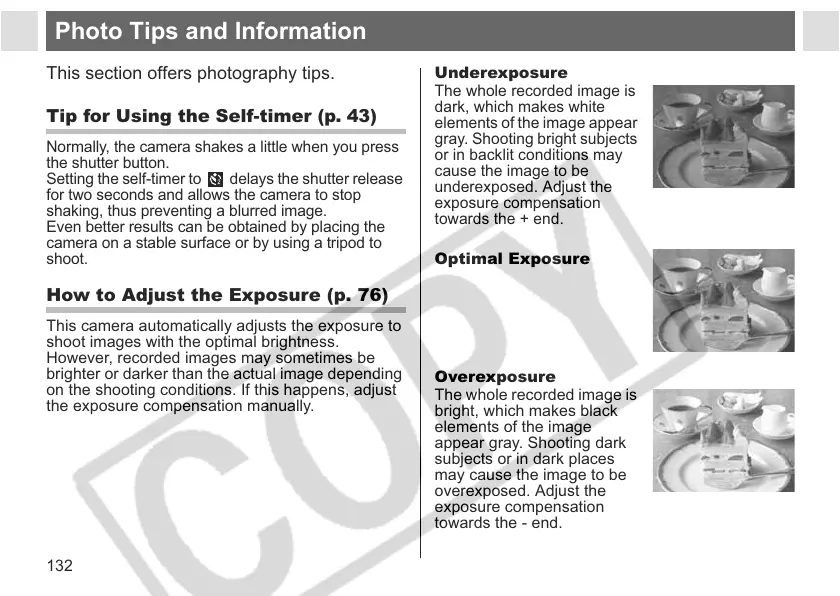132
Photo Tips and Information
This section offers photography tips.
Tip for Using the Self-timer
(p. 43)
Normally, the camera shakes a little when you press
the shutter button.
Setting the self-timer to delays the shutter release
for two seconds and allows the camera to stop
shaking, thus preventing a blurred image.
Even better results can be obtained by placing the
camera on a stable surface or by using a tripod to
shoot.
How to Adjust the Exposure (p. 76)
This camera automatically adjusts the exposure to
shoot images with the optimal brightness.
However, recorded images may sometimes be
brighter or darker than the actual image depending
on the shooting conditions. If this happens, adjust
the exposure compensation manually.
Underexposure
The whole recorded image is
dark, which makes white
elements of the image appear
gray. Shooting bright subjects
or in backlit conditions may
cause the image to be
underexposed. Adjust the
exposure compensation
towards the + end.
Optimal Exposure
Overexposure
The whole recorded image is
bright, which makes black
elements of the image
appear gray. Shooting dark
subjects or in dark places
may cause the image to be
overexposed. Adjust the
exposure compensation
towards the - end.
