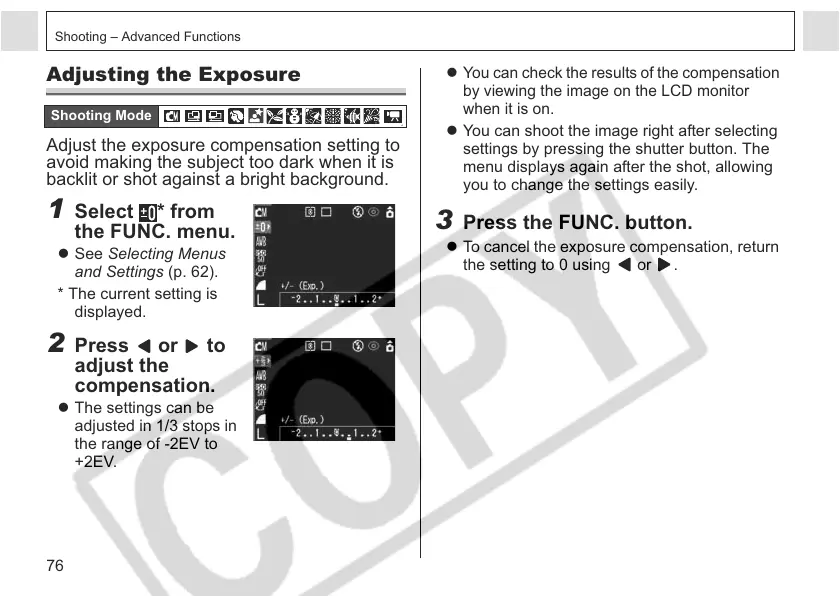76
Shooting – Advanced Functions
Adjusting the Exposure
Adjust the exposure compensation setting to
avoid making the subject too dark when it is
backlit or shot against a bright background.
1 Select * from
the FUNC. menu.
z See Selecting Menus
and Settings (p. 62).
* The current setting is
displayed.
2 Press or to
adjust the
compensation.
z The settings can be
adjusted in 1/3 stops in
the range of -2EV to
+2EV.
Shooting Mode
z Y
ou can check the results of the compensation
by viewing the image on the LCD monitor
when it is on.
z You can shoot the image right after selecting
settings by pressing the shutter button. The
menu displays again after the shot, allowing
you to change the settings easily.
3 Press the FUNC. button.
z To cancel the exposure compensation, return
the setting to 0 using or .
