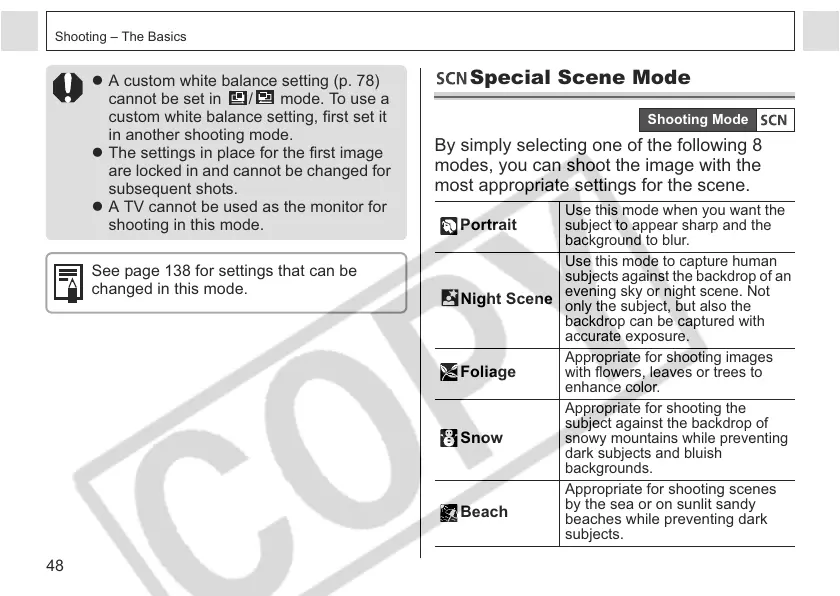48
Shooting – The Basics
z A custom white balance setting (p. 78)
cannot be set in / mode. To use a
custom white balance setting, first set it
in another shooting mode.
z The settings in place for the first image
are locked in and cannot be changed for
subsequent shots.
z A TV cannot be used as the monitor for
shooting in this mode.
See page 138 for settings that can be
changed in this mode.
Special Scene Mode
By simply selecting one of the following 8
modes, you can shoot the image with the
most appropriate settings for the scene.
Shooting Mode
Portrait
Use this mode when you want the
subject to appear sharp and the
background to blur.
Night Scene
Use this mode to capture human
subjects against the backdrop of an
evening sky or night scene. Not
only the subject, but also the
backdrop can be captured with
accurate exposure.
Foliage
Appropriate for shooting images
with flowers, leaves or trees to
enhance color.
Snow
Appropriate for shooting the
subject against the backdrop of
snowy mountains while preventing
dark subjects and bluish
backgrounds.
Beach
Appropriate for shooting scenes
by the sea or on sunlit sandy
beaches while preventing dark
subjects.
