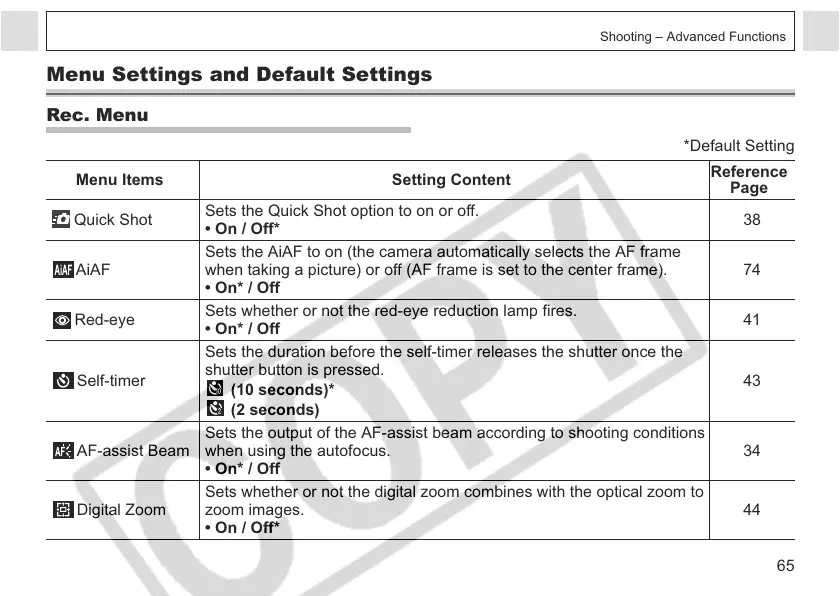65
Shooting – Advanced Functions
Menu Settings and Default Settings
Rec. Menu
*Default Setting
Menu Items Setting Content
Reference
Page
Quick Shot
Sets the Quick Shot option to on or off.
• On / Off*
38
AiAF
Sets the AiAF to on (the camera automatically selects the AF frame
when taking a picture) or off (AF frame is set to the center frame).
• On* / Off
74
Red-eye
Sets whether or not the red-eye reduction lamp fires.
• On* / Off
41
Self-timer
Sets the duration before the self-timer releases the shutter once the
shutter button is pressed.
(10 seconds)*
(2 seconds)
43
AF-assist Beam
Sets the output of the AF-assist beam according to shooting conditions
when using the autofocus.
• On* / Off
34
Digital Zoom
Sets whether or not the digital zoom combines with the optical zoom to
zoom images.
• On / Off*
44
