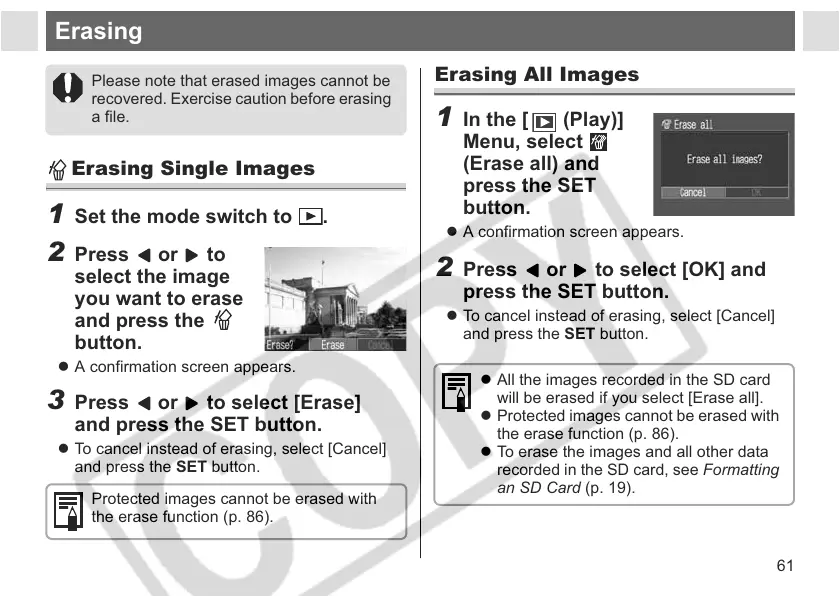61
Erasing
Please note that erased images cannot be
recovered. Exercise caution before erasing
a file.
Erasing Single Images
1 Set the mode switch to .
2 Press or to
select the image
you want to erase
and press the
button.
z A confirmation screen appears.
3 Press or to select [Erase]
and press the SET button.
z To cancel instead of erasing, select [Cancel]
and press the SET button.
Protected images cannot be erased with
the erase function (p. 86).
Erasing All Images
1 In the [ (Play)]
Menu, select
(Erase all) and
press the SET
button.
z A confirmation screen appears.
2 Press or to select [OK] and
press the SET button.
z To cancel instead of erasing, select [Cancel]
and press the SET button.
z All the images recorded in the SD card
will be erased if you select [Erase all].
z Protected images cannot be erased with
the erase function (p. 86).
z To erase the images and all other data
recorded in the SD card, see Formatting
an SD Card (p. 19).
