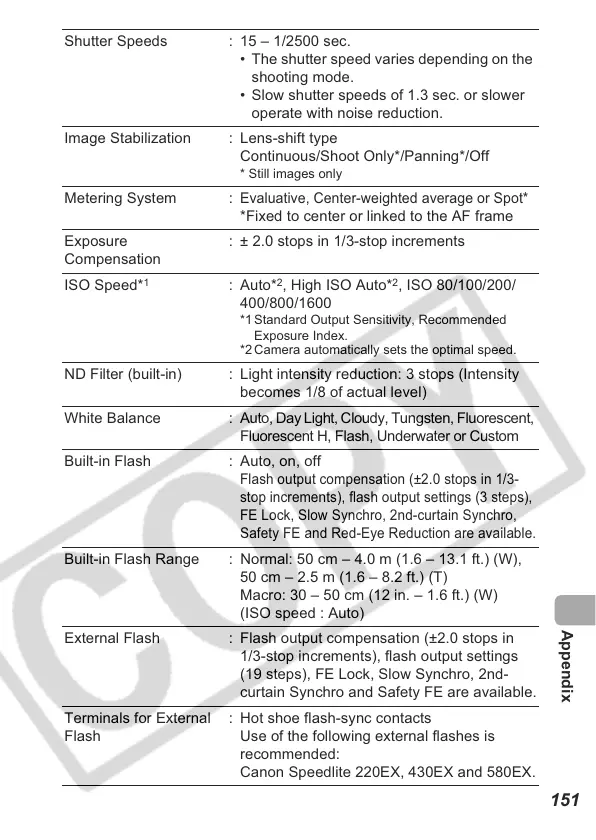151
Appendix
Shutter Speeds : 15 – 1/2500 sec.
• The shutter speed varies depending on the
shooting mode.
• Slow shutter speeds of 1.3 sec. or slower
operate with noise reduction.
Image Stabilization : Lens-shift type
Continuous/Shoot Only*/Panning*/Off
* Still images only
Metering System :
Evaluative, Center-weighted average or Spot*
*Fixed to center or linked to the AF frame
Exposure
Compensation
: ± 2.0 stops in 1/3-stop increments
ISO Speed*
1
: Auto*
2
, High ISO Auto*
2
, ISO 80/100/200/
400/800/1600
*1 Standard Output Sensitivity, Recommended
Exposure Index.
*2 Camera automatically sets the optimal speed.
ND Filter (built-in) : Light intensity reduction: 3 stops (Intensity
becomes 1/8 of actual level)
White Balance : Auto, Day Light, Cloudy, Tungsten, Fluorescent,
Fluorescent H, Flash, Underwater or Custom
Built-in Flash : Auto, on, off
Flash output compensation (±2.0 stops in 1/3-
stop increments), flash output settings (3 steps),
FE Lock, Slow Synchro, 2nd-curtain Synchro,
Safety FE and Red-Eye Reduction are available.
Built-in Flash Range : Normal: 50 cm – 4.0 m (1.6 – 13.1 ft.) (W),
50 cm – 2.5 m (1.6 – 8.2 ft.) (T)
Macro: 30 – 50 cm (12 in. – 1.6 ft.) (W)
(ISO speed : Auto)
External Flash : Flash output compensation (±2.0 stops in
1/3-stop increments), flash output settings
(19 steps), FE Lock, Slow Synchro, 2nd-
curtain Synchro and Safety FE are available.
Terminals for External
Flash
: Hot shoe flash-sync contacts
Use of the following external flashes is
recommended:
Canon Speedlite 220EX, 430EX and 580EX.
