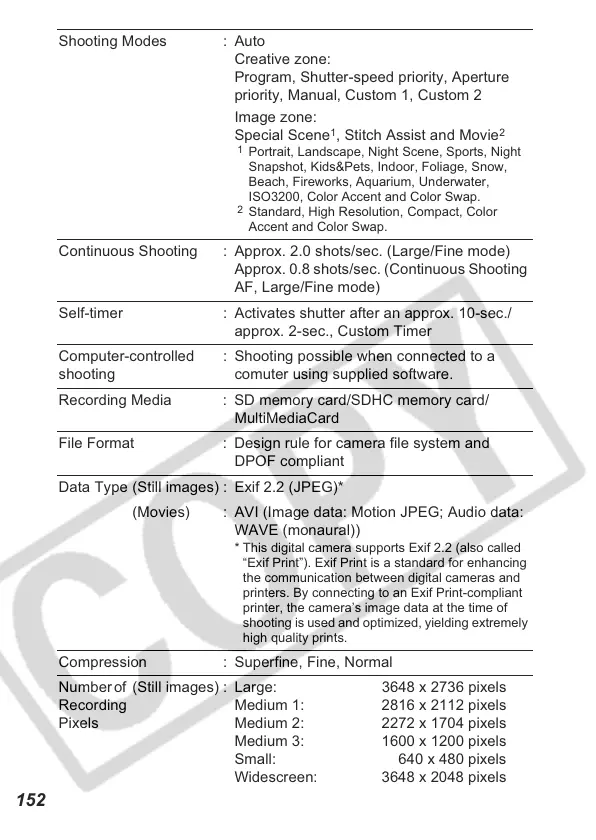152
Shooting Modes : Auto
Creative zone:
Program, Shutter-speed priority, Aperture
priority, Manual, Custom 1, Custom 2
Image zone:
Special Scene
1
, Stitch Assist and Movie
2
1
Portrait, Landscape, Night Scene, Sports, Night
Snapshot, Kids&Pets, Indoor, Foliage, Snow,
Beach, Fireworks, Aquarium, Underwater,
ISO3200, Color Accent and Color Swap.
2
Standard, High Resolution, Compact, Color
Accent and Color Swap.
Continuous Shooting : Approx. 2.0 shots/sec. (Large/Fine mode)
Approx. 0.8 shots/sec. (Continuous Shooting
AF, Large/Fine mode)
Self-timer : Activates shutter after an approx. 10-sec./
approx. 2-sec., Custom Timer
Computer-controlled
shooting
: Shooting possible when connected to a
comuter using supplied software.
Recording Media : SD memory card/SDHC memory card/
MultiMediaCard
File Format : Design rule for camera file system and
DPOF compliant
Data Type (Still images) : Exif 2.2 (JPEG)*
(Movies) : AVI (Image data: Motion JPEG; Audio data:
WAVE (monaural))
* This digital camera supports Exif 2.2 (also called
“Exif Print”). Exif Print is a standard for enhancing
the communication between digital cameras and
printers. By connecting to an Exif Print-compliant
printer, the camera’s image data at the time of
shooting is used and optimized, yielding extremely
high quality prints.
Compression : Superfine, Fine, Normal
Number of
Recording
Pixels
(Still images) : Large: 3648 x 2736 pixels
Medium 1: 2816 x 2112 pixels
Medium 2: 2272 x 1704 pixels
Medium 3: 1600 x 1200 pixels
Small: 640 x 480 pixels
Widescreen: 3648 x 2048 pixels
