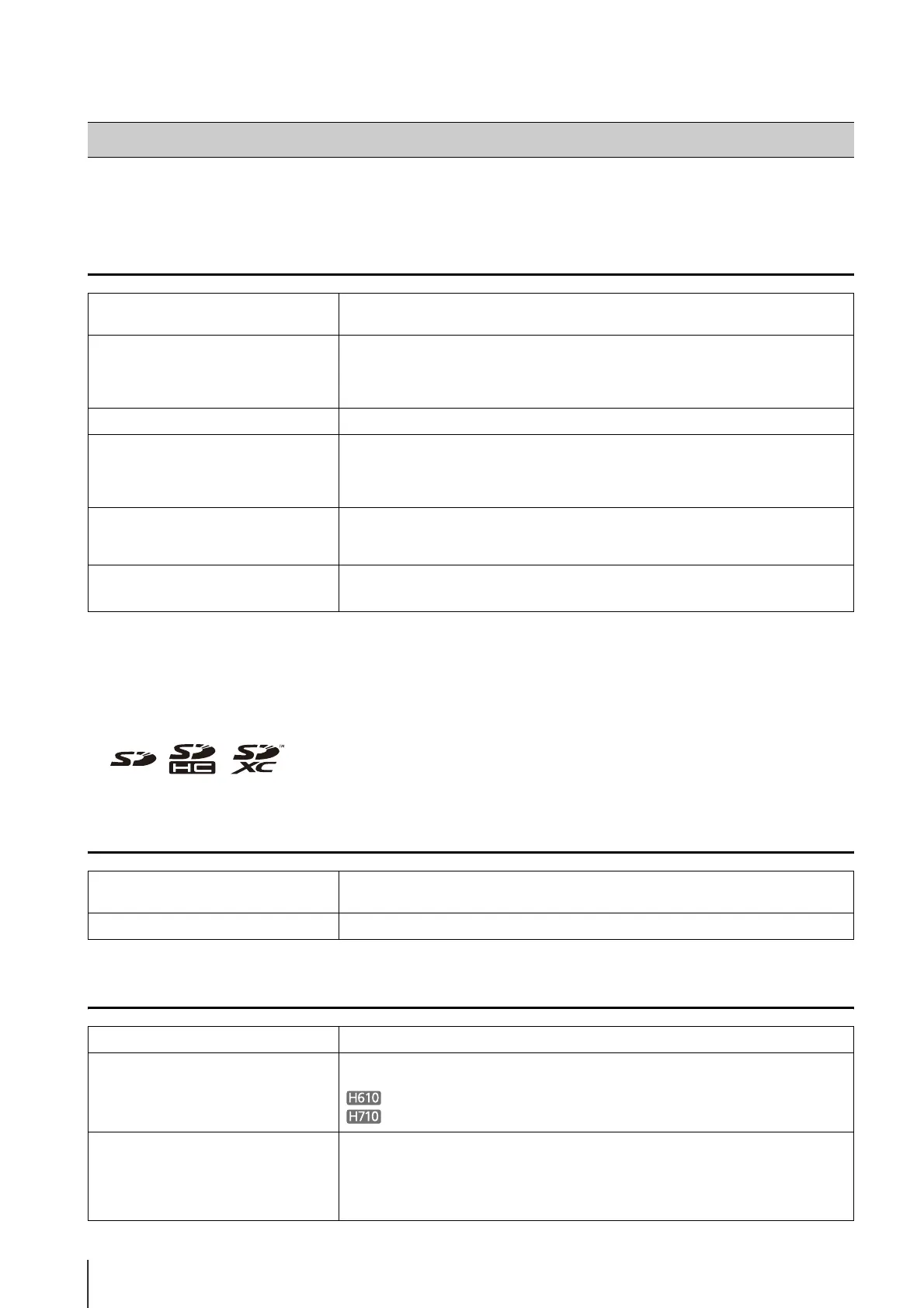14
This camera integrates both camera and server functions into a compact network camera.
Common Features
*1 Viewing H.264 video requires the included RM-Lite Viewer. The viewers included in the camera (VB Viewer and Admin
Viewer) do not have this capability.
*2 The actual frame rate may drop depending on the performance of the PC running the Viewer, the number of clients
connected at the same time, network load, and other factors.
*3 In the “Operation Guide”, the memory card that can be used with the camera is referred to as “SD memory card”.
VB-H41 Features
VB-H610VE/VB-H610D/VB-H710F Features
Features
Full HD (1920 x 1080) Support Equipped with a 2.1 megapixel CMOS sensor, the camera supports high-quality video
monitoring.
Transmission Performance The camera supports two video compression formats (JPEG and H.264*
1
) and is capable
of transmitting 1920 x1080 resolution video in high quality at a high frame rate of up to 30
frames per second*
2
. JPEG permits simultaneous transmission to a total of 30 clients while
H.264 can transmit to up to 10 clients simultaneously.
Low Illumination Image Capture
The camera can capture color images even with low subject illumination.
SD/SDHC/SDXC Memory Card Support*
3
You can record uploaded images and logs and save recorded video as JPEG or H.264
files to memory cards when the network is down (manual, timer and event recording are
supported). Recorded Video Utility in Admin Tools allows you to search and play back
recorded video.
Intelligent Functions
The camera boasts a variety of intelligent functions that offer the wide array of detection options.
Moving object detection, abandoned object detection, removed object detection,
tempering detection, passing detection, volume detection.
Small-Scale Video Monitoring via RM-Lite
Software (Supplied)
By using the supplied network video recording software, RM-Lite, you can record and
display live images from up to four cameras.
20x Optical Zoom Lens The camera is equipped with a 20x optical (12x digital) zoom lens with a maximum 60.4°
angle of view and auto focus support.
Pan/Tilt Functions You can operate camera angle controls remotely.
3x Optical Zoom Lens The camera is equipped with a 3x motorized optical zoom lens.
Camera Angle Setting Tool You can make adjustments to the camera angle while viewing video on a PC for hassle-free
angle adjustment during installation.
Pan, tilt, rotation, zoom, and focus settings are possible.
Zoom and focus settings are possible.
Shock Resistant Structure (VB-H610VE
only)
The camera is built with a shock absorbing mechanism and an exterior casing made of 3.5
mm-thick (0.14 inch-thick) polycarbonate resin and aluminum alloy. The camera's dome
case also uses special screws that cannot be easily removed.
* The features described above do not guarantee that the product will be undamaged if
subjected to an impact, nor that the product is tamper-proof or tamper-resistant.
