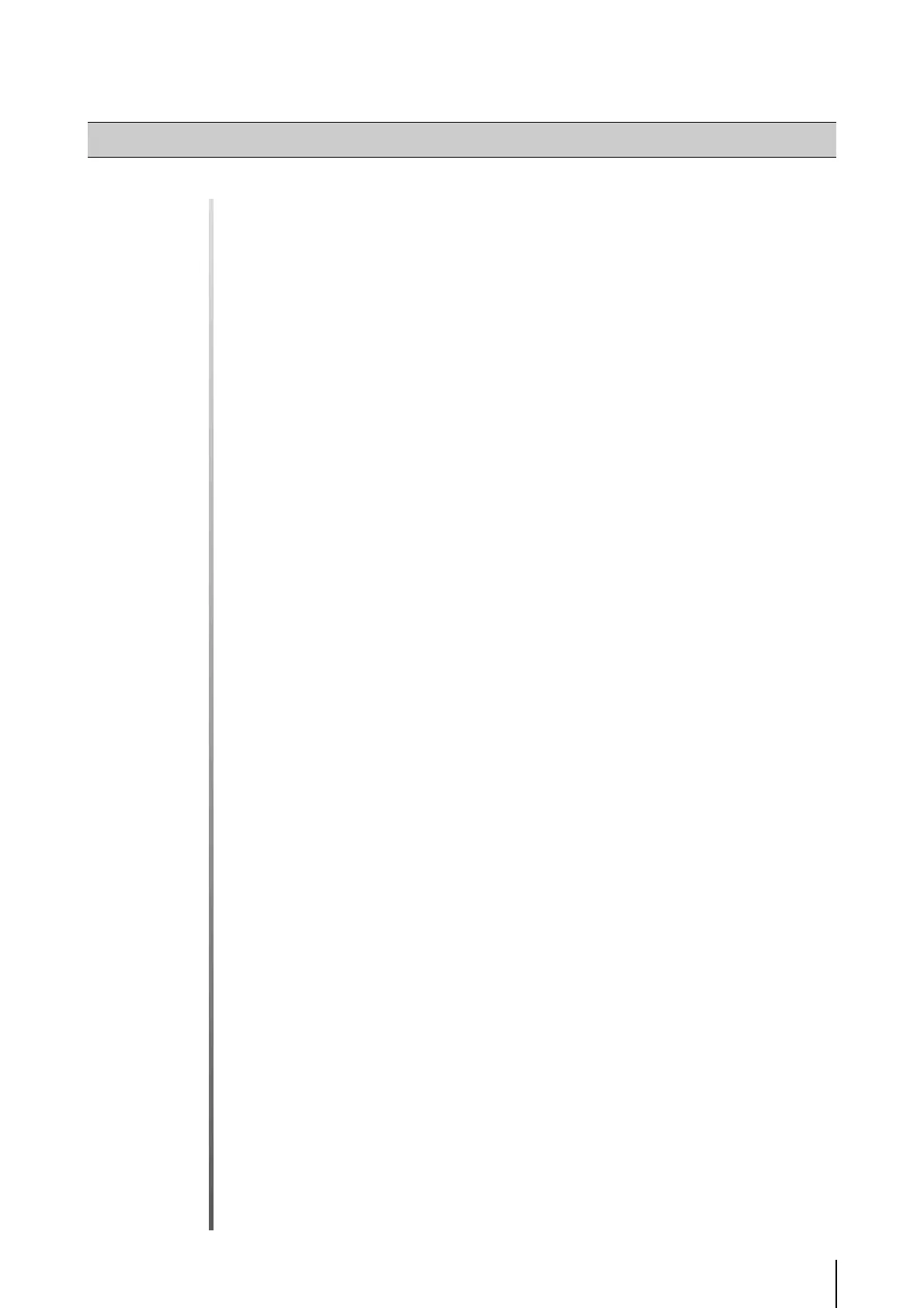9
Table of Contents
Introduction.................................................................................................................. 2
Disclaimer ............................................................................................................................... 2
Notes on Network Security......................................................................................................2
Copyright................................................................................................................................. 2
Notes on Privacy and Publicity Rights Regarding the Use of Video/Audio ............................ 2
Trademark Notice.................................................................................................................... 3
Notes on the Included Software RM-Lite (Disclaimer) ........................................................... 3
Notes on License Agreement for Included Software ..............................................................3
European Union (and EEA) only. ............................................................................................ 3
Open Source Software ............................................................................................................4
Security Export Control ........................................................................................................... 4
How to Read This Operation Guide............................................................................. 5
User Manuals .......................................................................................................................... 5
How to use this Operation Guide ............................................................................................ 5
Icons Indicating Particular Camera Models............................................................................ 5
Symbols Indicating Safety Precautions................................................................................... 5
Safety Precautions....................................................................................................... 6
Maintenance............................................................................................................................8
Chapter 1 Before Use
Features..................................................................................................................... 14
Common Features.................................................................................................................14
VB-H41 Features ................................................................................................................... 14
VB-H610VE/VB-H610D/VB-H710F Features ......................................................................... 14
Camera Software....................................................................................................... 16
Installed Software.................................................................................................................. 16
Included Software ................................................................................................................. 16
Network Video Recording Software (Sold Separately) ......................................................... 16
User Support Tool ................................................................................................................. 17
RM-Lite (See the “Administrator Manual”) ............................................................................ 18
Operating Environment.............................................................................................. 19
VB Initial Setting Tool, Camera Angle Setting Tool, VB-H41/610/710 Viewer,
Admin Tools...................................................................................................................... 19
RM-Lite .................................................................................................................................. 19
Notes on Operating Environment .............................................................................. 20
Notes on Use When the [Windows Firewall] Function is Enabled ........................................ 20
Notes on Use with Internet Explorer 9 or Greater and Windows Server 2003/
Windows Server 2008....................................................................................................... 20
Notes on Use with Windows Server 2008 ............................................................................. 21
Notes on Use with Windows Vista/Windows 7 ...................................................................... 22
