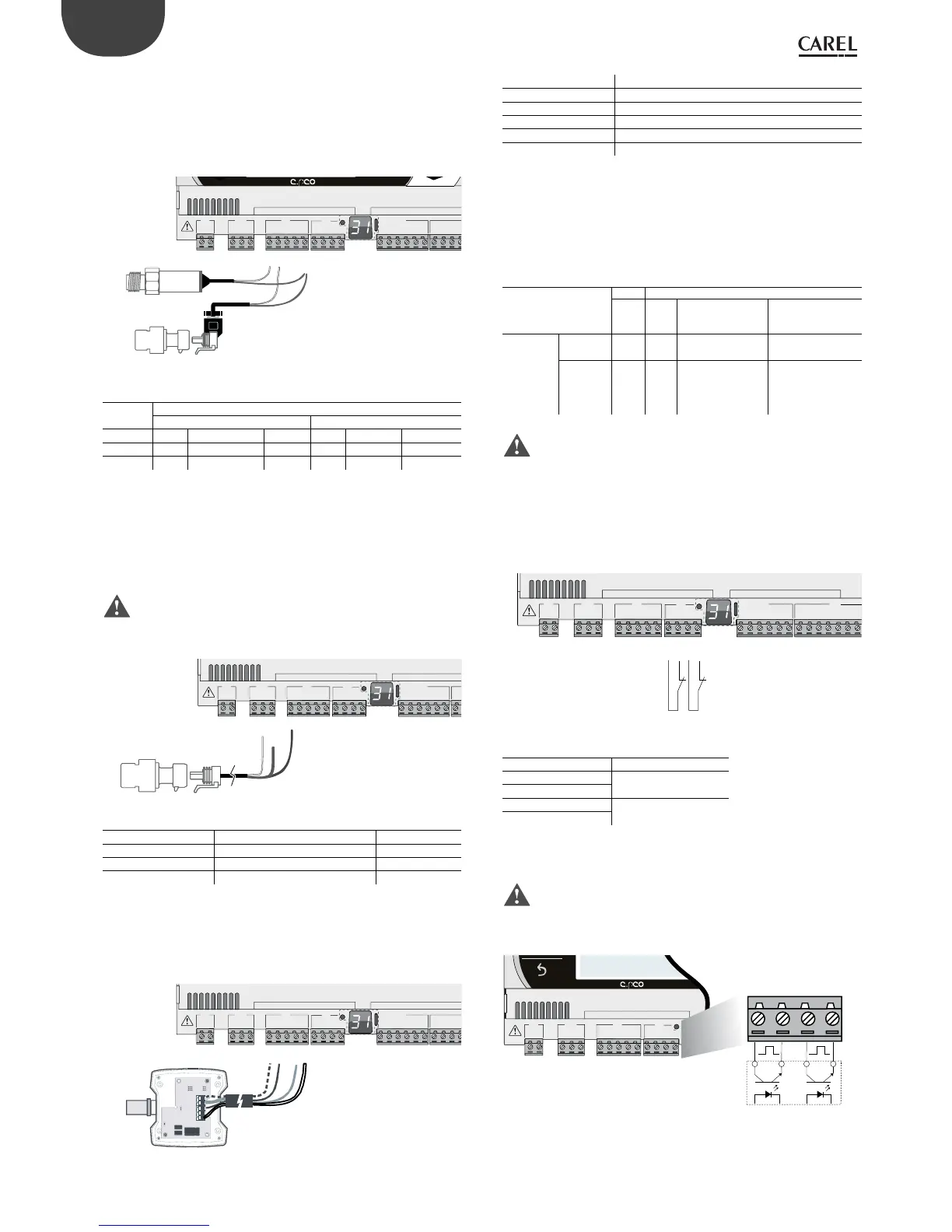30
ENG
c.pCO sistema +0300057EN rel. 1.2 - 29.05.2017
Connecting current-output pressure probes
For information on the maximum number of probes that can be connected
see the table at the beginning of this paragraph. For details on the operating
range see the data sheets supplied with the probes. The controller can
be connected to all CAREL SPK* series active pressure probes or any
commercially available pressure probes with 0 to 20 mA or 4 to 20 mA signals.
G
G0
U1
U2
U3
GND
+VDC
+Vterm
GND
+5 VREF
U4
GND
U5
GND
VG
VG0
Y1
Y2
Y3
Y4
ID1
ID2
ID3
J1
J24 J2 J3
J4
FieldBus card BMS card
U1
U2
U3
GND
+VDC
U4
GND
U5
GND
1
1
2
2 1
2
Fig. 5.f
Key
Controller
terminals
Current-output pressure probe
12
+VDC
Wire 1 power brown Wire 1 power brown
U1
Wire 2 Signal white -
U2
Wire 2 Signal white
Connecting 0 to 5 V ratiometric pressure probes
For information on the maximum number of probes that can be
connected see the table at the beginning of this paragraph. For details
on the operating range see the probe data sheets. The controller can
be connected to all CAREL SPKT series active pressure probes or any
commercially available pressure probes with 0 to 5 V ratiometric signals.
Important:
• ratiometric probes are powered by the controller via terminal +5 VREF;
• ratiometric probes cannot be powered by an external source.
G
G0
U1
U2
U3
GND
+VDC
+Vterm
GND
+5 VREF
U4
GND
U5
GND
VG
VG0
Y1
Y2
Y3
Y4
ID1
J1
J24 J2 J3
J4
FieldBus card BMS card
U1
U2
U3
GND
GND
+5 VREF
+VDC
Fig. 5.g
Key
Controller terminals Description Wire colour
+5 Vref
Power black
GND
Power reference green
U1
Signal white
Connecting active probes with 0 to 10 V output
For information on the maximum number of probes that can be
connected see the table at the beginning of this paragraph. For details
on the operating range see the data sheets supplied with the probes.
G
G0
U1
U2
U3
GND
+VDC
+Vterm
GND
+5 VREF
U4
GND
U5
GND
VG
VG0
Y1
Y2
Y3
Y4
ID1
ID2
ID3
J1 J24 J2 J3
J4
FieldBus card BMS card
U1
U2
U3
GND
+VDC
M
out T
+ (G)
out H
Fig. 5.h
Key
Controller terminals Active probes with 0 to 10 V output
GND
Reference
+VDC
Power
U1
Signal 1
U2
Signal 2
Max. number of connectable digital inputs
The controller allows the universal inputs/outputs to be congured as
non-optically isolated, voltage-free digital inputs. In any case, the inputs
must be connected to a voltage-free contact.
Maximum number of dig. inputs connectable
to universal inputs/outputs
Type of signal
c.pCO
mini Small
Medium/ Built-in
driver/ Extralarge
Large
Digital
inputs
(not opto-
isolated)
- volt-free
contacts
10 5 8 10
- fast
inputs
max 2 max 2
4
(max 2 on U1...U5,
max 2 on U6..U8)
6
(max 2 on U1...U5,
max 2 on U6...U8,
2 on U9...U10)
Tab. 5.c
Important: the maximum current allowed on the digital input is 10
mA. Therefore the rating of the external contact must be at least 10 mA.
Connecting ON/OFF inputs
There is no particular restriction on the maximum number of inputs that
can be connected. For details on the operating range see the Technical
Specications table (see chap. 12).
G
G0
U1
U2
U3
GND
+VDC
+Vterm
GND
+5 VREF
U4
GND
U5
GND
VG
VG0
Y1
Y2
Y3
Y4
ID1
ID2
ID3
ID4
ID5
ID6
ID7
J1
J24 J2 J3
J4 J5
FieldBus card BMS card
U4
U5
GND
GND
Fig. 5.i
Key
Controller terminals Description
U4
Digital input 1
GND
U5
Digital input 2
GND
Connecting fast digital inputs
Important: the wires connecting the fast digital inputs/counters
must be shielded to avoid causing electromagnetic interference with the
probe cables.
G
G0
U1
u2
U3
GND
+VDC
+Vterm
GND
+5 VREF
U4
GND
U5
GND
J1
J24 J2 J3
FieldBus card
U4
GND
U5
GND
J3
External
impulse
generator
Fig. 5.j
