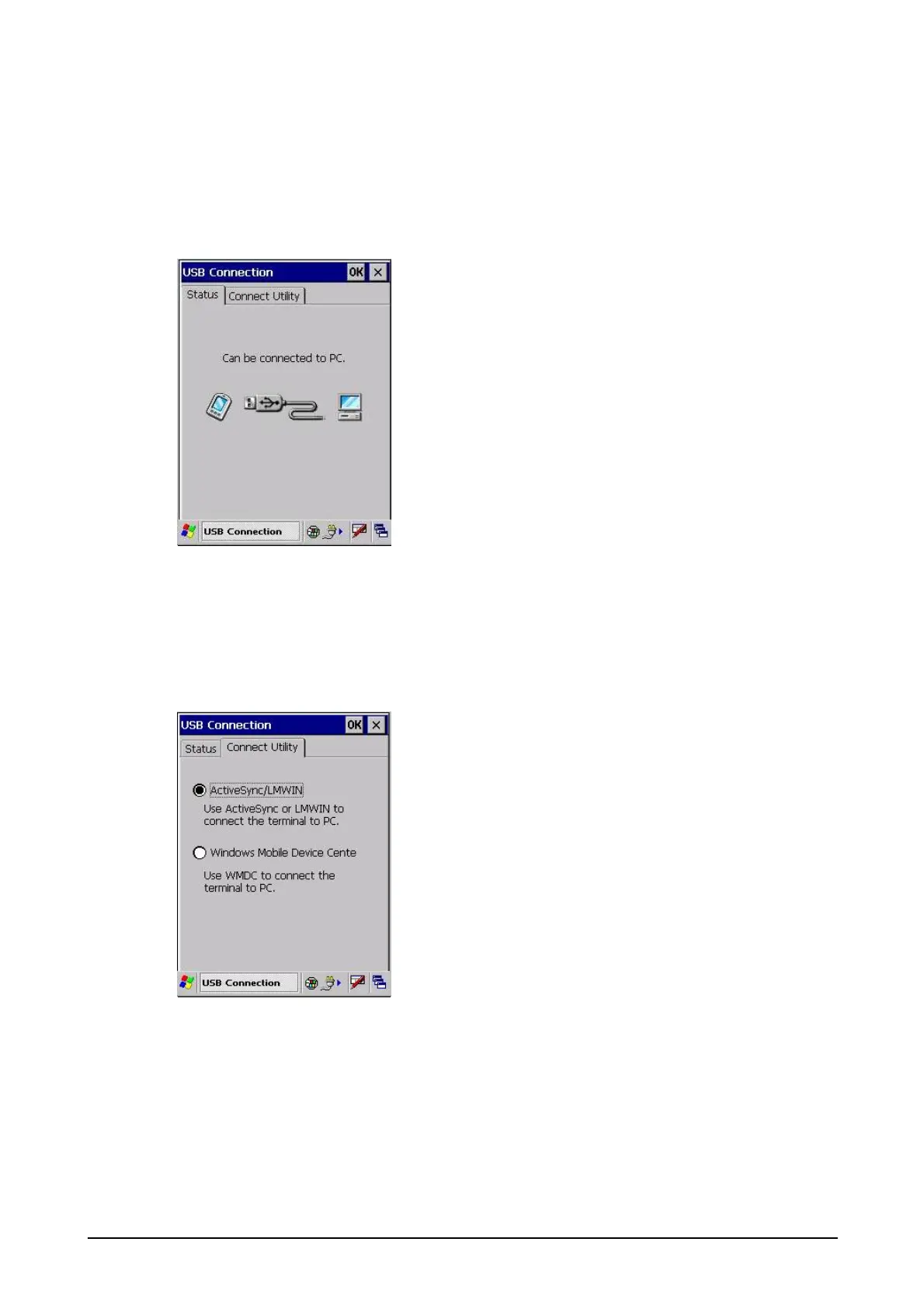189
3.24 USB Connection
This applet displays connection establishment with PC or other device in USB mode. It is also
used to change the connection related parameter settings.
Status Tab
Figure 3-70
Can be connected to PC message appears in the tab when the terminal is connected to PC in
USB Client mode (USB Function mode). Or, Can be connected to LAN or modem message
appears when the terminal is connected in USB Host mode.
Connect Utility Tab
Figure 3-71
ActiveSync/LMWIN
In ActiveSync/LMWIN, set this radio button effect to establish connection between the terminal
and PC via the USB connection. The radio button is set effect by default.
Windows Mobile Device Center
In Windows Mobile Device Center (“WMDC”), set this radio button effect to establish connection
between the terminal and PC via the USB connection.
