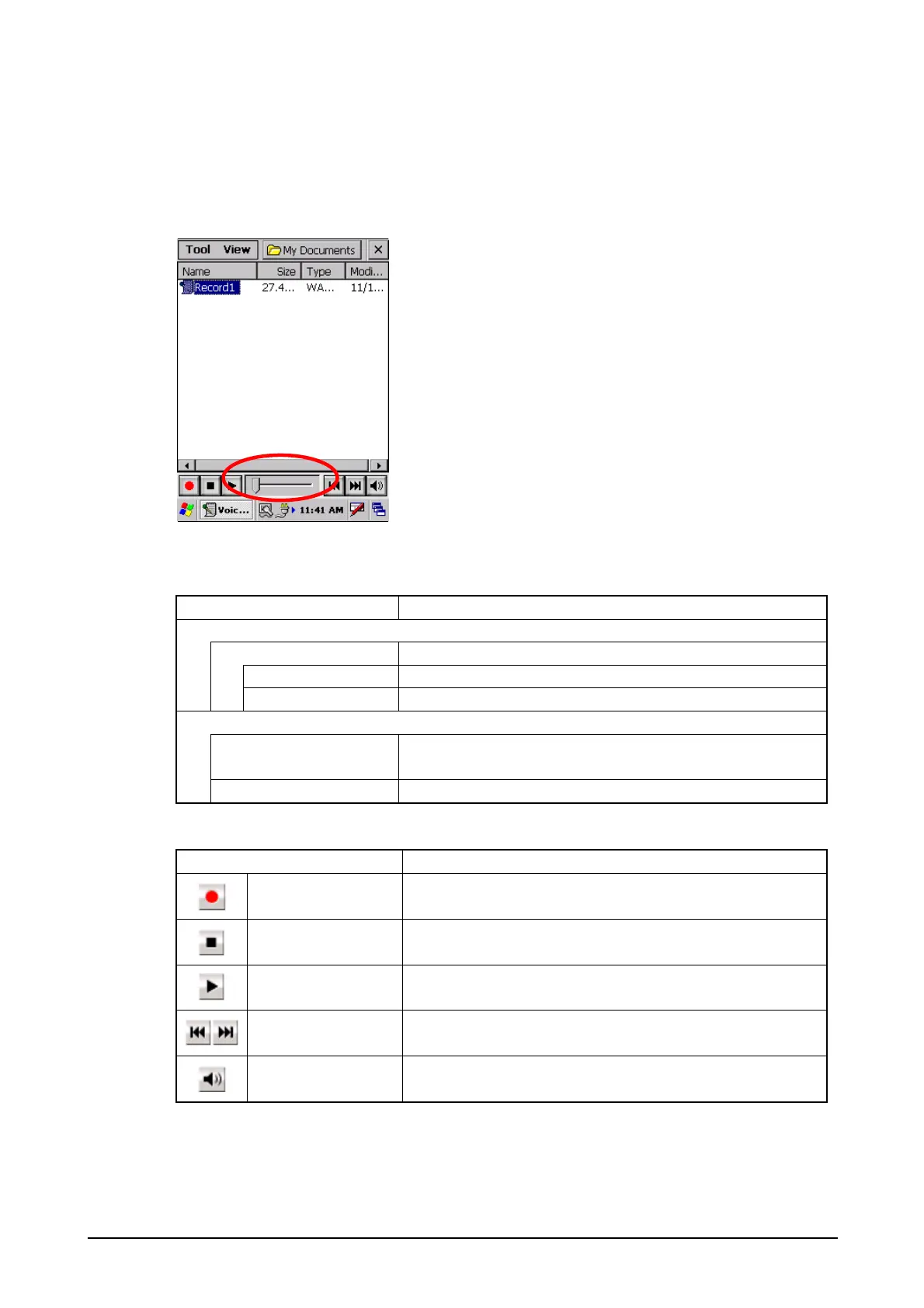227
4.7 Voice Recorder
This application records and playbacks voice sound.
Move the slide bar located in the Toolbar drawn with red circle, in the screen to any position to
define a playback start up position.
Figure 4-23
Table 4.7 Menus in the application
Menu Description
Tool
Option Sets recording and playing formats
Voice Sets up voice recorder settings.
Other Sets up display and other settings.
View
Slide Show display Plays slide show. Refer to Table 4.9 for the buttons to play, stop and
record.
About Displays version information.
Table 4.8 Toolbar configuration
Button Description
Record Records voice sound.
Stop Stops recording and playback.
Play Playbacks recorded voice sound.
Rewind/Fast Forward Rewinds or forward the playback position.
Volume Changes playback sound volume.
