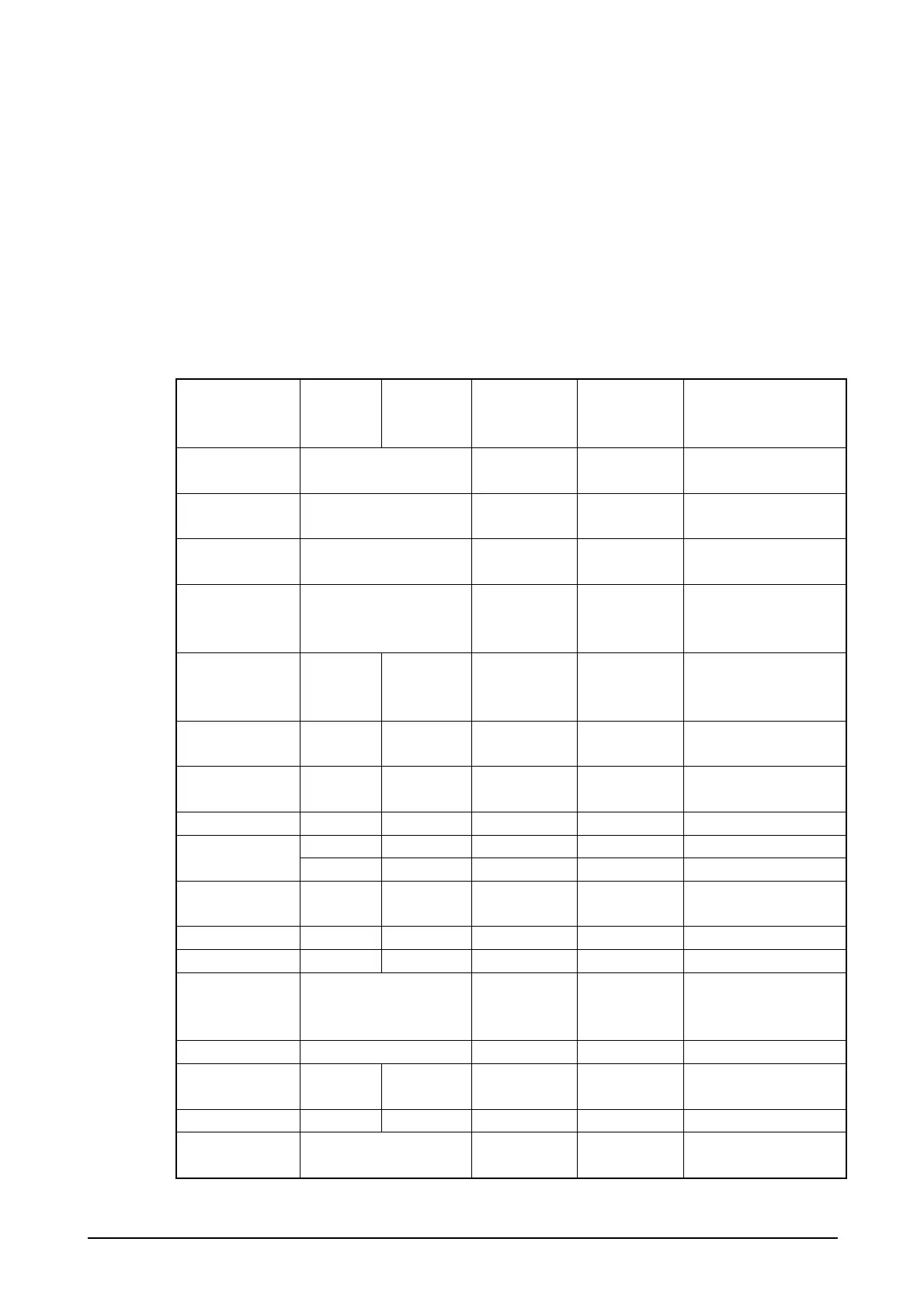78
2.3 CMOS Imager
This chapter describes about detailed specifications of the CMOS Imager which is model
dependant.
2.3.1 Basic Specifications
The following industrial standard 1D symbologies are supported by the integrated CMOS Imager.
Table 2.51 1D bar code symbologies
Symbology
Minimum
digits
Maximum
digits
Check
character
Check
character
output
Output format/Add-on
function
EAN8, JAN8 8 (+2/5) Enable Enable or
Disable
2 digits/5 digits added-on
EAN13, JAN13 13 (+2/5) Enable Enable or
Disable
2 digits/5 digits added-on
UPC-A 12 (+2/5) Enable Enable or
Disable
NS output
2 digits/5 digits added-on
UPC-E 6 (+2/5) Enable Enable or
Disable
NS output
UPCA conversion
2 digits/5 digits added-on
Code39 1 22 Enable or
Disable
Enable or
Disable
Output of start/stop bits
Full ASCII conversion
Add-on code
Codabar (NW7) 2 26 Enable or
Disable
Enable or
Disable
Output of start/stop bits
Interleaved 2of5
(ITF)
4 42 Enable or
Disable
Enable or
Disable
Code93 1 35 Enable Disable
1 28 Enable Disable Code A/B Code128, EAN128
(note 2)
1 56 Enable Disable Code C
MSI(Plessey) 4 26 Enable Enable or
Disable
IATA 4 24 Enable Disable
Code11 1 40 Enable(2) Disable
RSS-14
(Standard/Truncate
d)
14 Enable Disable
RSS Limited 14 Enable Disable
RSS Expanded
(Standard)
1 40 Enable Disable
ISBT (note 1) 1 28 Enable Disable
Code32
(note 3)
9 Enable Enable
Notes:
