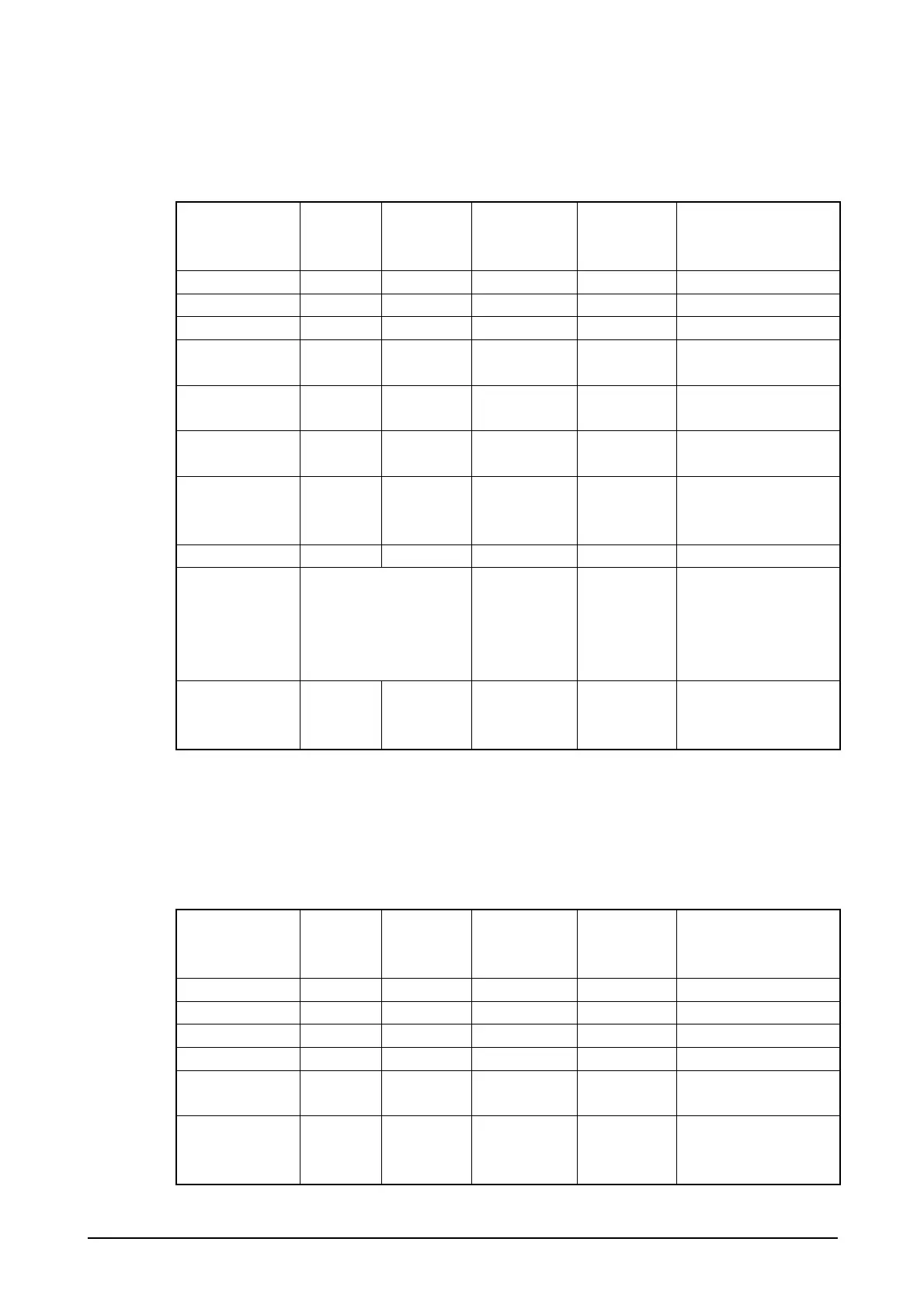79
1. ISBT symbology is decoded as Code128 symbology.
2. EAN128 symbology changes its name to “GS1-128”.
3. When you want to scan Code32 symbology, you should set Code32 and Code39 enable both.
Table 2.52 2D Stacked code symbologies
Symbology
Minimum
digits
Maximum
digits
Check
character
Check
character
output
Output format/Add-on
function
Code49 1 81 Enable Disable
PDF417 1 2,000 Enable Disable
MicroPDF 1 366 Enable Disable
Codablock F
(note 1)
0 200 Enable Disable
EAN8/13
Composite
8 338 Enable Disable
RSS Composite
(note3)
2 338 Enable Disable
UCC/EAN128
Composite
(note 2)
6 2,361 Enable Disable
TLC39 - 279 Enable Disable
RSS-14 (Stacked
type) included
Standard Omni
directional
(note 3)
14 Enable Disable
RSS Expanded
(Stacked type)
(note 3)
1 20 Enable Disable
Notes:
1. Since Codablock F is a stacked code of the Coda128 symbology, a part of symbol of the
Code128 symbology may be read if the Code128 symbology is set to “Enable”.
2. EAN128 symbology changes its name to “GS1-128”.
3. RSS symbology changes its name to “GS1 DataBar”.
Table 2.53 2D Matrix code symbologies
Symbology
Minimum
digits
Maximum
digits
Check
character
Check
character
output
Output format/Add-on
function
Aztec 1 2,000 Enable Disable
QR Code 1 1,500 Enable Disable
Micro QR Code 1 35 Enable Disable
Maxicode 1 138 Enable Disable
DataMatrix 1 2,000 Enable Disable ECC000 / 050 / 080 /
100 / 140 / 200
Chinese Sensible
Code
(HanXin Code)
1 1000 Enable Disable
Note:
