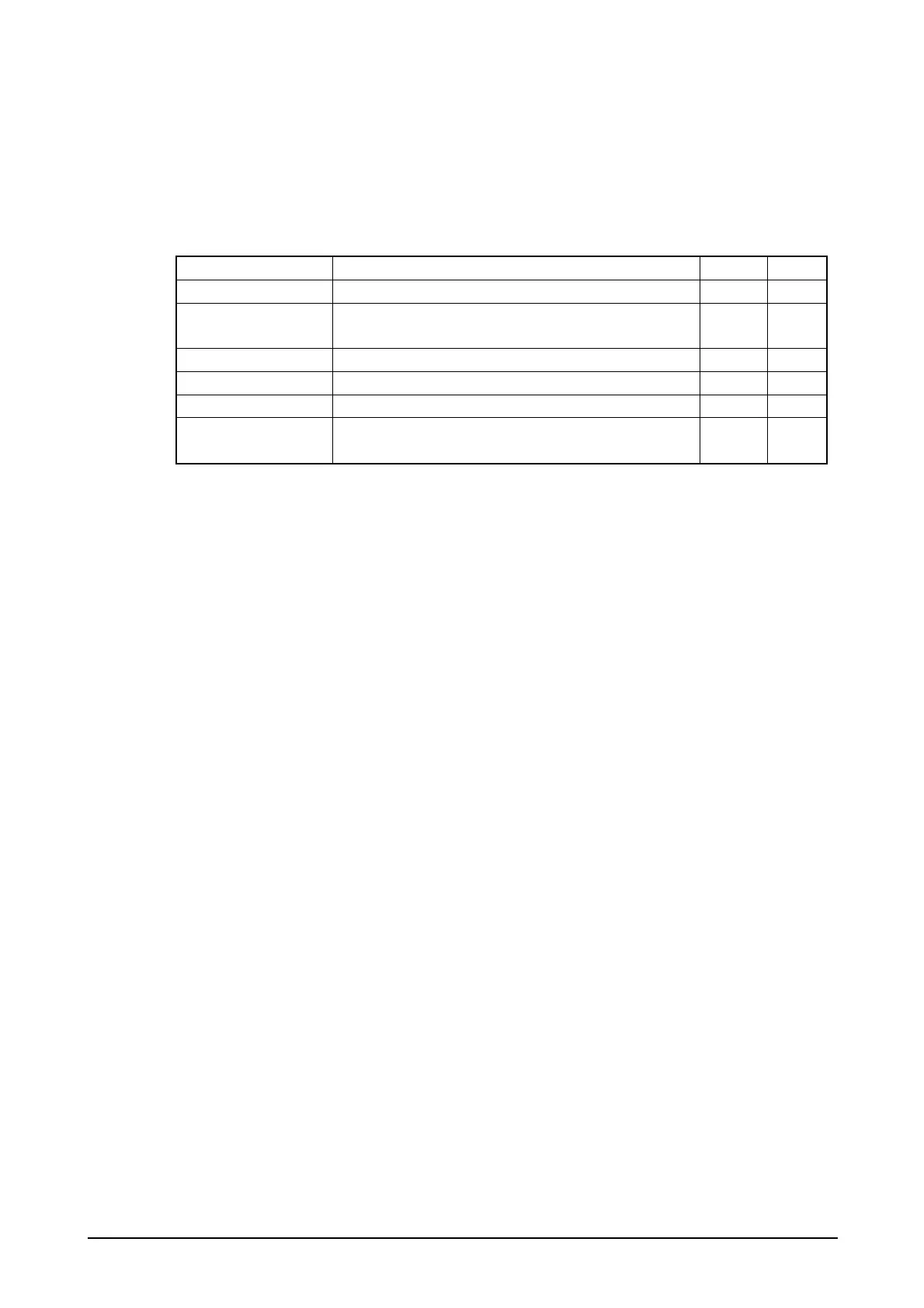279
5. Utilities
The utilities listed in the table below are mainly used as a co-process or auxiliary program in user
applications.
Table 5.1
Utility Description CASIO MS
FCHKCE Confirms a result of data upload/download. Yes --
Auto Setup Carries out automatically application at time of reset on the
terminal.
Yes --
Welcome Wizard Sets up date/time and owner information. Yes --
Input Panel (SIP) Software keyboard. -- Yes
IE Cache Delete Tool Deletes temporary files of Internet Explorer. -- Yes
DiskClean Format user disk and initialize RAM as the same
status of the factory prior to shipment.
Yes --
MS; Microsoft
5.1 FCHKCE
This utility checks a result of data upload/download. See the LMWIN Utility manual for detail.
5.2 Auto Setup
This utility automatically sets up a specified application.
Execution Timing
The timing for executing “Auto Setup” is as follows.
When the terminal is reset;
The utility carries out Setup.exe in the FlashDisk.
Location of application for automatically stating up with Auto Setup
Location of applications to be automatically set up with this utility is CE\ARM folder of the
FlashDisk.
