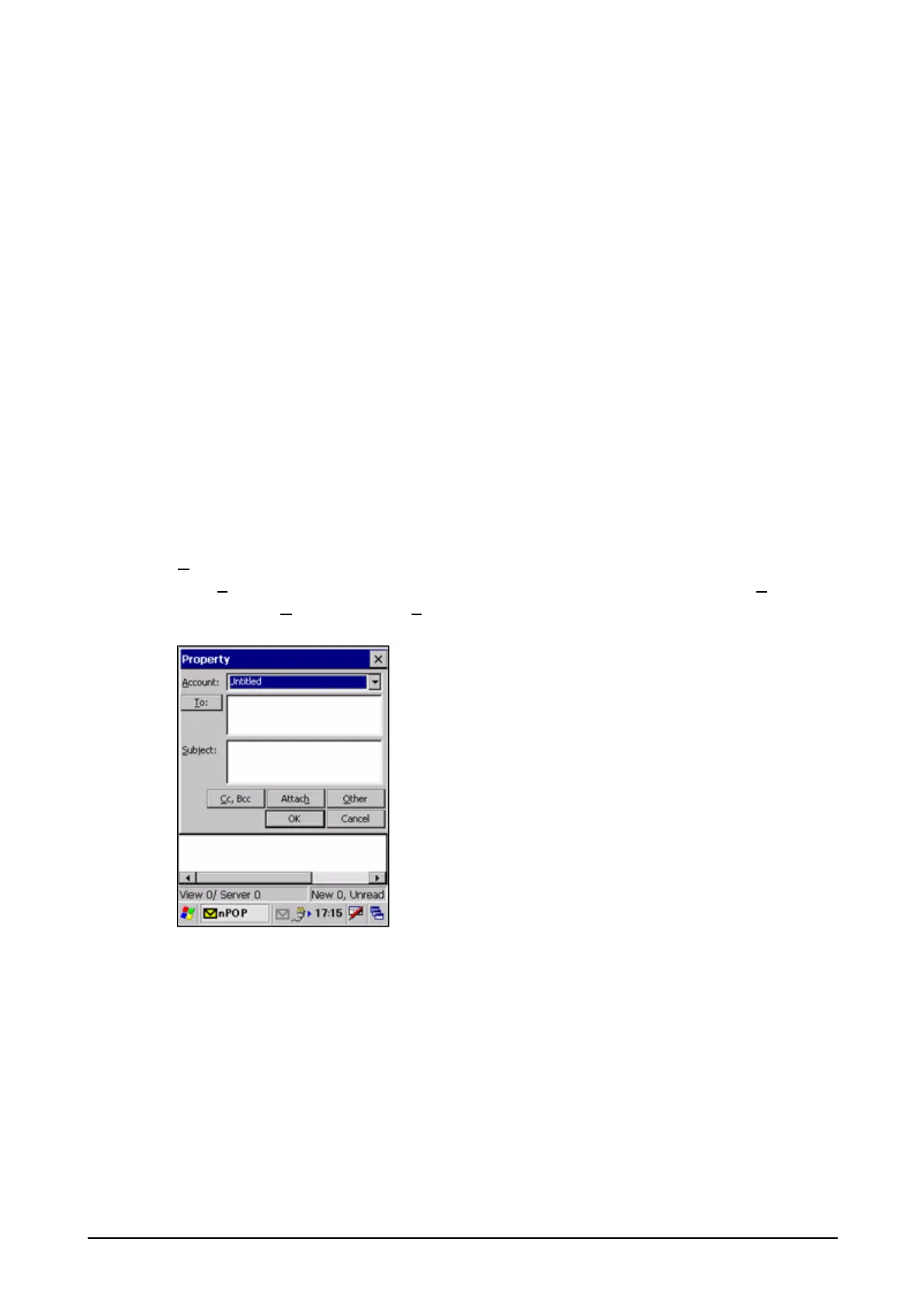217
Receive Functions
• Supporting POP3 Server
APOP/SSL authentication is supported.
• Filter function
Users can use incoming mail settings to determine which mail they receive.
• Automatic confirmation
Receipt of new mails can be confirmed at regular intervals for multiple accounts.
Display and Other Functions
• Displaying subject, send and receipt date
Mails can be sorted for each item in ascending or descending order.
• Search
The search function allows the user to search the contents of received mails or the entire
account for mails containing specific character strings in their body.
Menus in File
New message …
Click T
o button to choose a contact from the address book. And enter a new message in Subject
field, and click C
c,Bcc and Attach buttons and then OK button to display the Compose Mail
screen.
Figure 4-9
