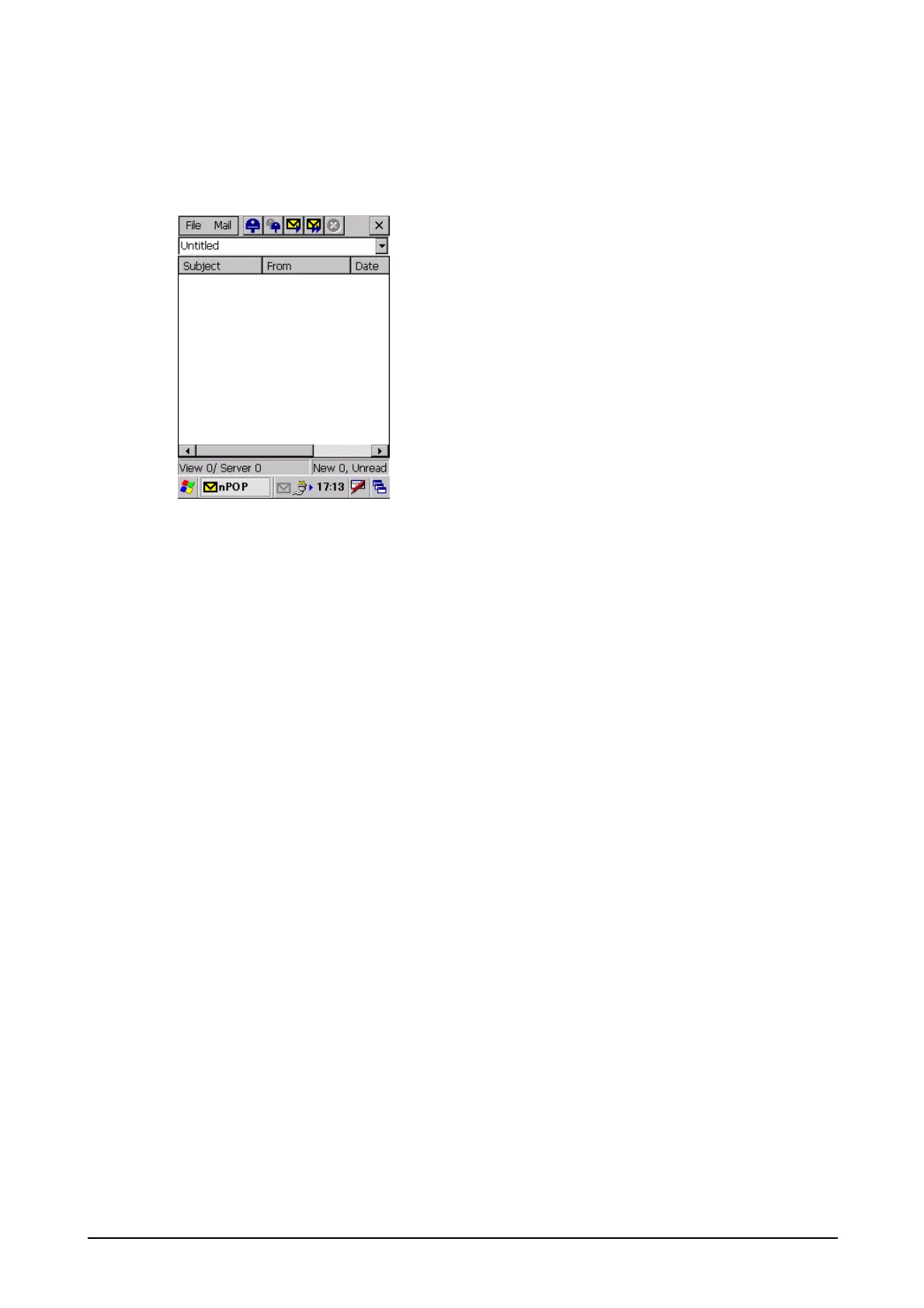216
4.6 CMail
This application sends and receives electronic mail that supports the POP3. It provides the
following functions.
Figure 4-8
Send Functions
• Supporting SMTP Server
SMTP/SSL authentication is supported.
• Supporting LAN/Dial-up Connection
• Set phrase input assistance
By saving set phrases which are commonly used when sending or receiving mail in \Program
Files\CASIO\Cmail folder as Format.txt files, it is possible to access those files when needed
using the copy and paste functions in the TextEditor.
• Address book
This simple address book can be used to manage mail contacts and addresses.
• File attachment function
This application can be used to launch the send screen with attached files from the digital
camera, voice memo or memo tool. Multiple attachments can be separated by inserting the |
character. Command line example: mailto:?Attach=\temp\hoge.txt|\My Documents\aaa|\My
Documents\bbb
• GPS data attachment
GPS data (latitude, longitude, altitude, receiving signal status 2D/3D and time) can be attached
to the body of the mail.
