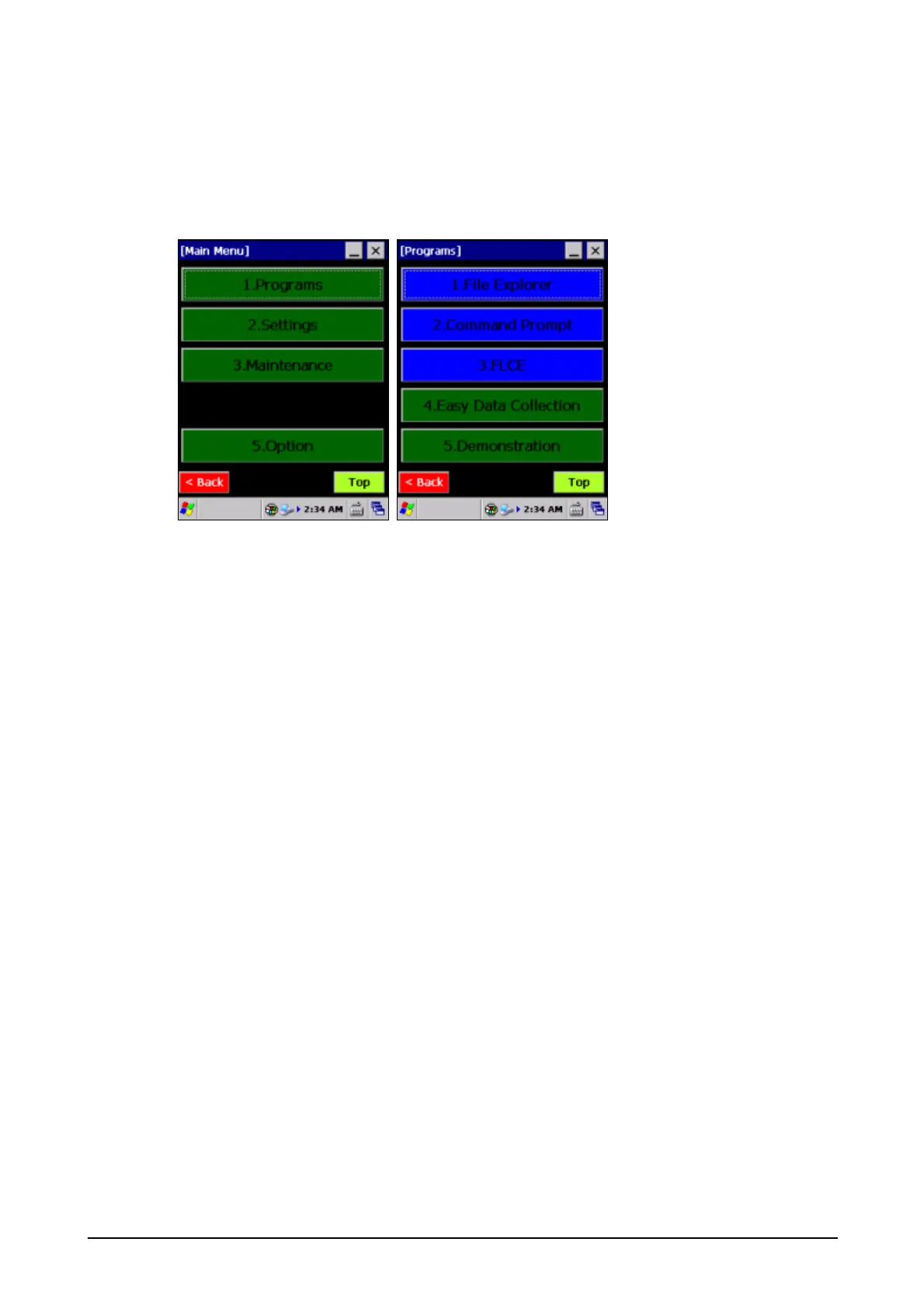277
4.27 System Menu
The following Menu screen will be started from first condition.
You can execute each operation by selecting program or setting from this menu.
When you select green color button control, menu will be changed to sub menu.
And when you select blue color button control, your selected program will be started.
When you change default desktop screen of Windows Embedded CE, select close check box
located top right corner. And when you want to change this menu screen again, please press reset
switch.
And if you want to delete this menu operation from reset start, execute the following operation.
<5.Option><1.Delete System Menu>
