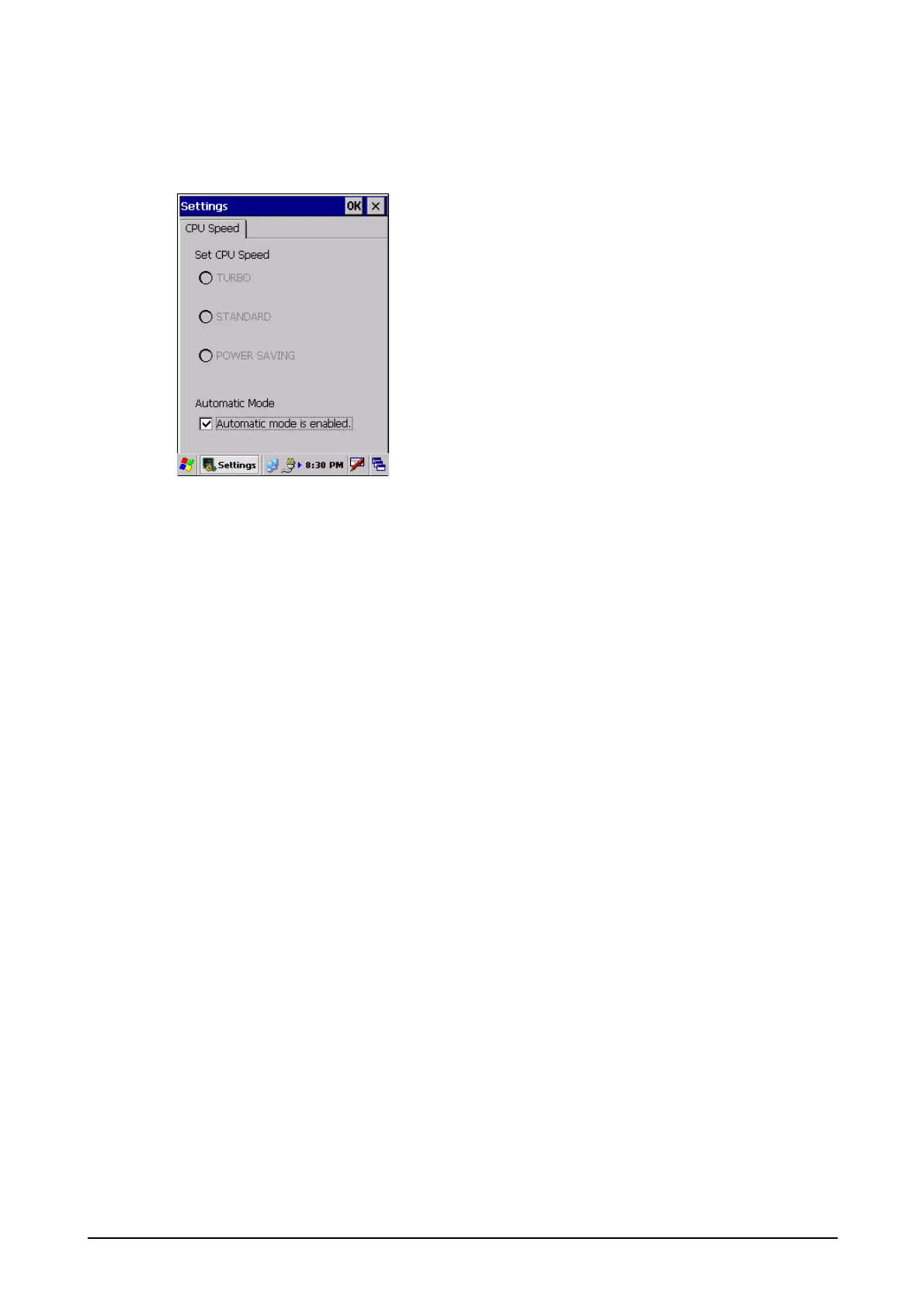205
3.29 CPU Speed
This applet is for setting the CPU operating speed.
Figure 3-91
TURBO
This mode sets the CPU frequency to 624 MHz. The mode is disabled when the Automatic Mode
is set effect.
STANDARD
This mode sets the CPU frequency to 312 MHz. The mode is disabled when the Automatic Mode
is set effect.
POWER SAVING
This mode sets the CPU frequency to 208 MHz. The mode is disabled when the Automatic Mode
is set effect.
Automatic Mode
This mode automatically switches the CPU frequency to either TURBO, STANDARD, or
POWER SAVING mode according to the load on the CPU. Check the checkbox to set the mode.
