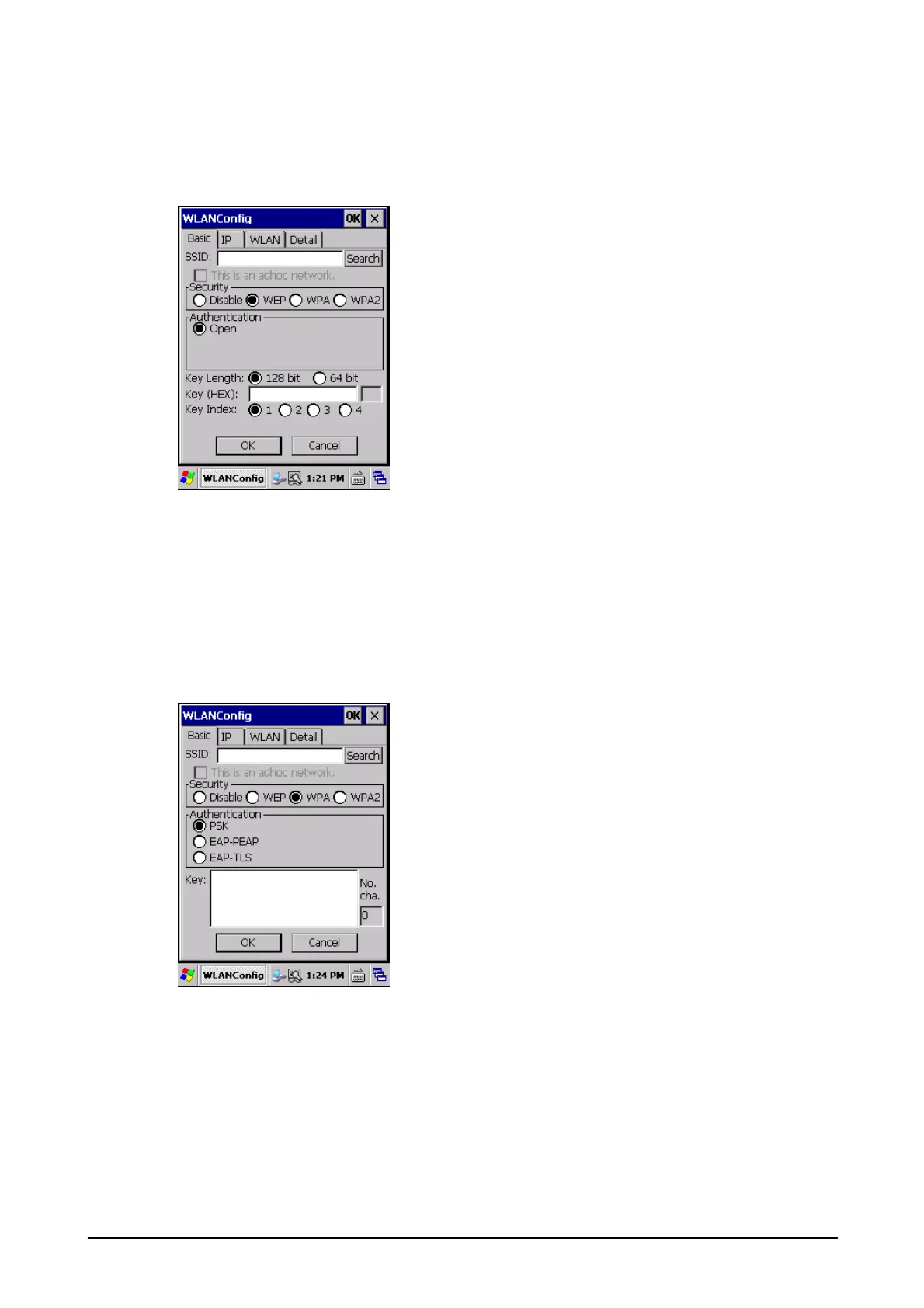194
Basic Tab
This tab sets up SSID and Security. Click the radio button of Authentication to enable “Open” for
WEP. Choose either 128 bit radio button or 64 bit radio button for Key Length. For Key Index, up
to four kinds of key can be registered.
Figure 3-75
Search Button
This button invokes the NetSearch utility.
Security, Authentication
Choose one of the three radio buttons in the Security field. By clicking the WPA or WPA2 radio
button, authentication in either PSK, EAP-PEAP, or EAP-TLS can be set up. If PSK is selected
in Authentication, input a key in the Key field to register.
Figure 3-76
