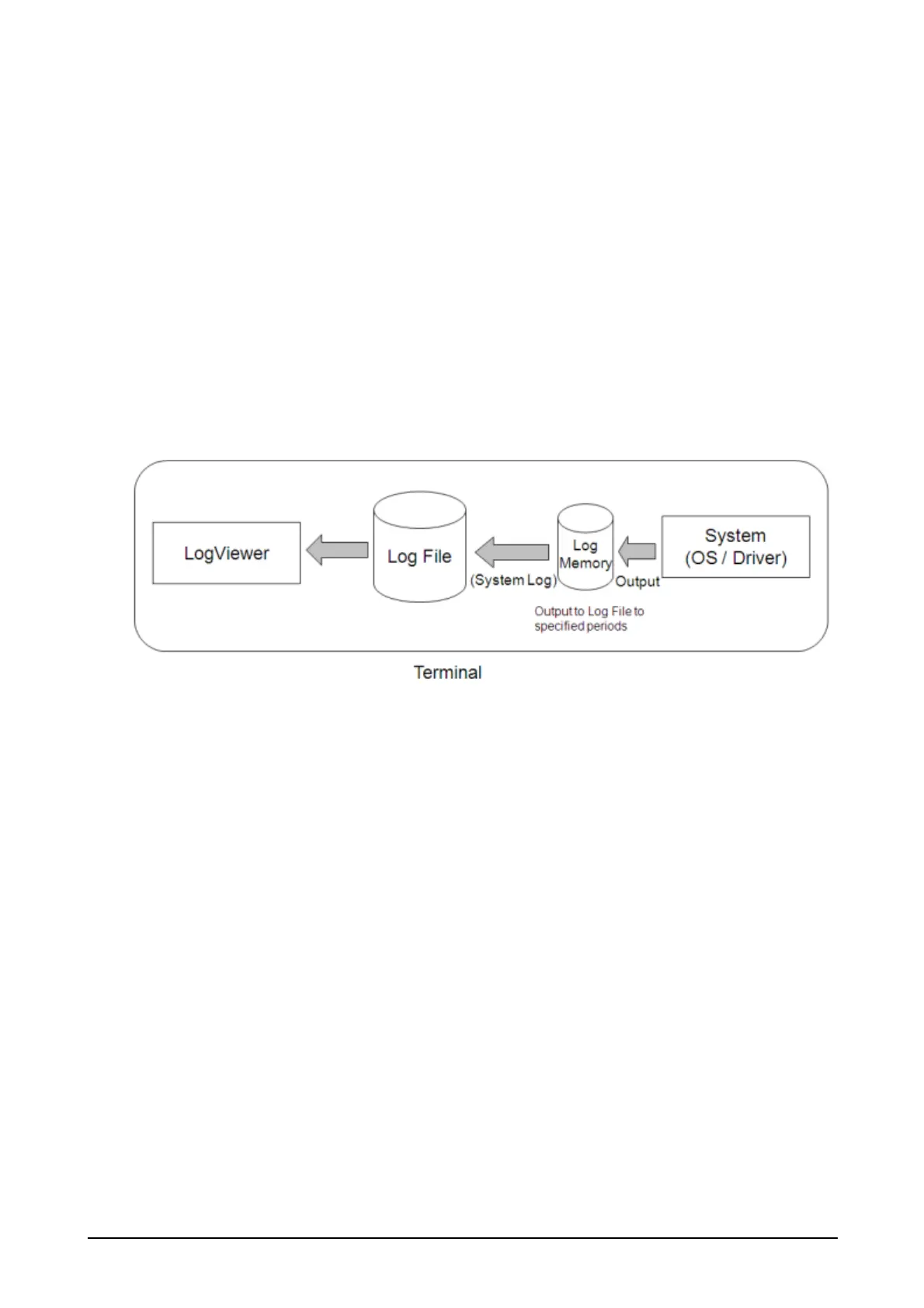261
4.24 LogViewer
Overview
The Logging Tool is a tool that the SE uses to analyze causes when a fault occurs. It can be
used to view the following logs on the terminal.
• System logs
These are logs output by the OS and drivers.
The logs are stored in the log file. They can be viewed using the terminal log viewer. At regular
intervals (180 seconds), system logs collect logs that the system outputs to log memory and
output them to the log file.
