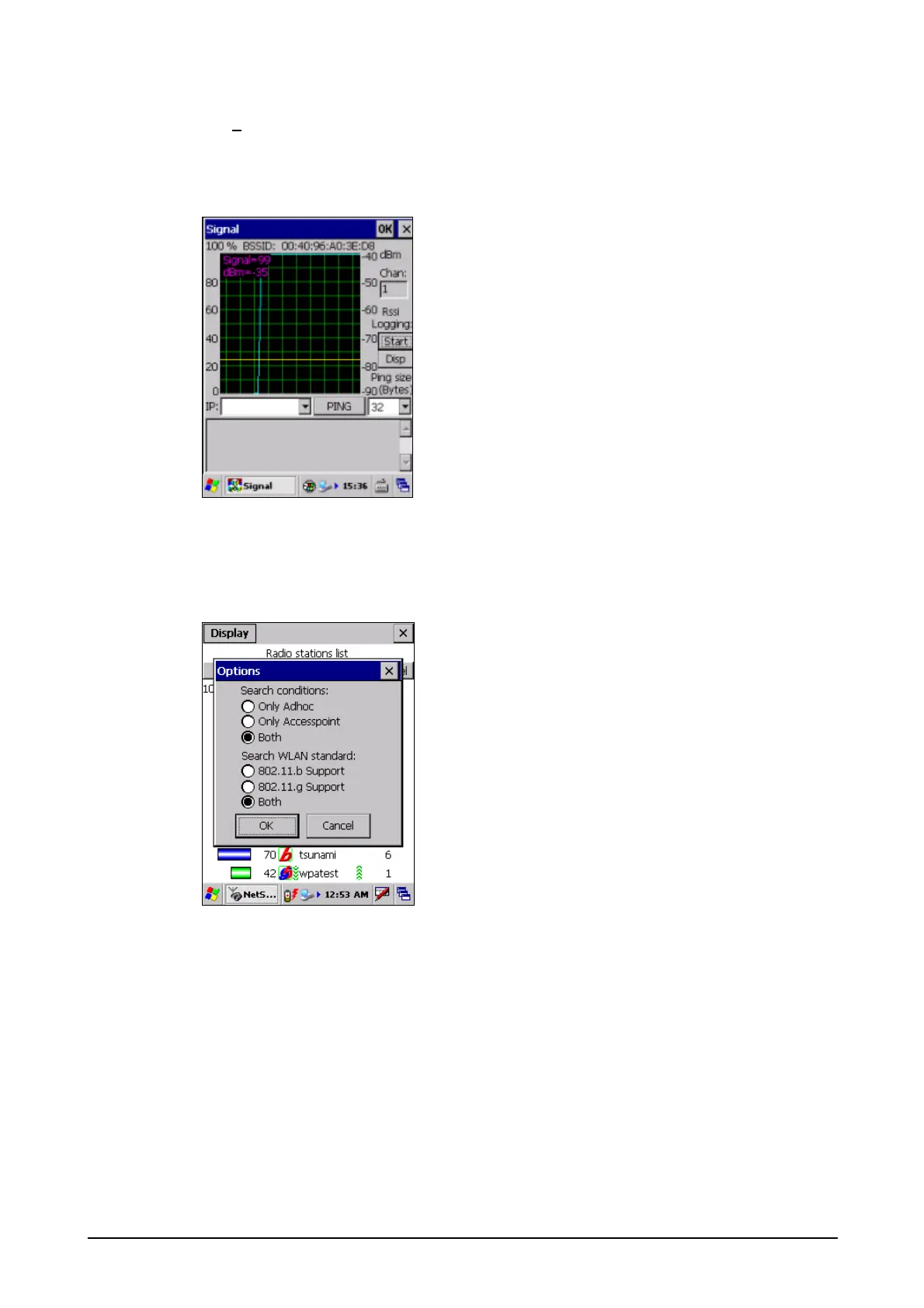258
Signal(5
) Button
This button (see Figure 4.54) displays the signal strength in dBm and with a yellow straight line
that also indicates the signal strength in percent for the operator to judge if the signal in air is
ample enough to continue WLAN operation
Figure 4-47
Options Screen
Navigate to Start → Program → Communication → NetSearch icon → Display and then
choose Options in the menu to display following screen.
Figure 4-48
Search conditions
Choose a partner station to be searched via a way of either Only AdHoc or Only Accesspoint
or Both.
Search WLAN Standard
Choose a partner station to be searched via a WLAN standard either 802.11.b Support
(IEEE802.11b standard) or 802.11.g Support (IEEE802.11g standard) or Both.
