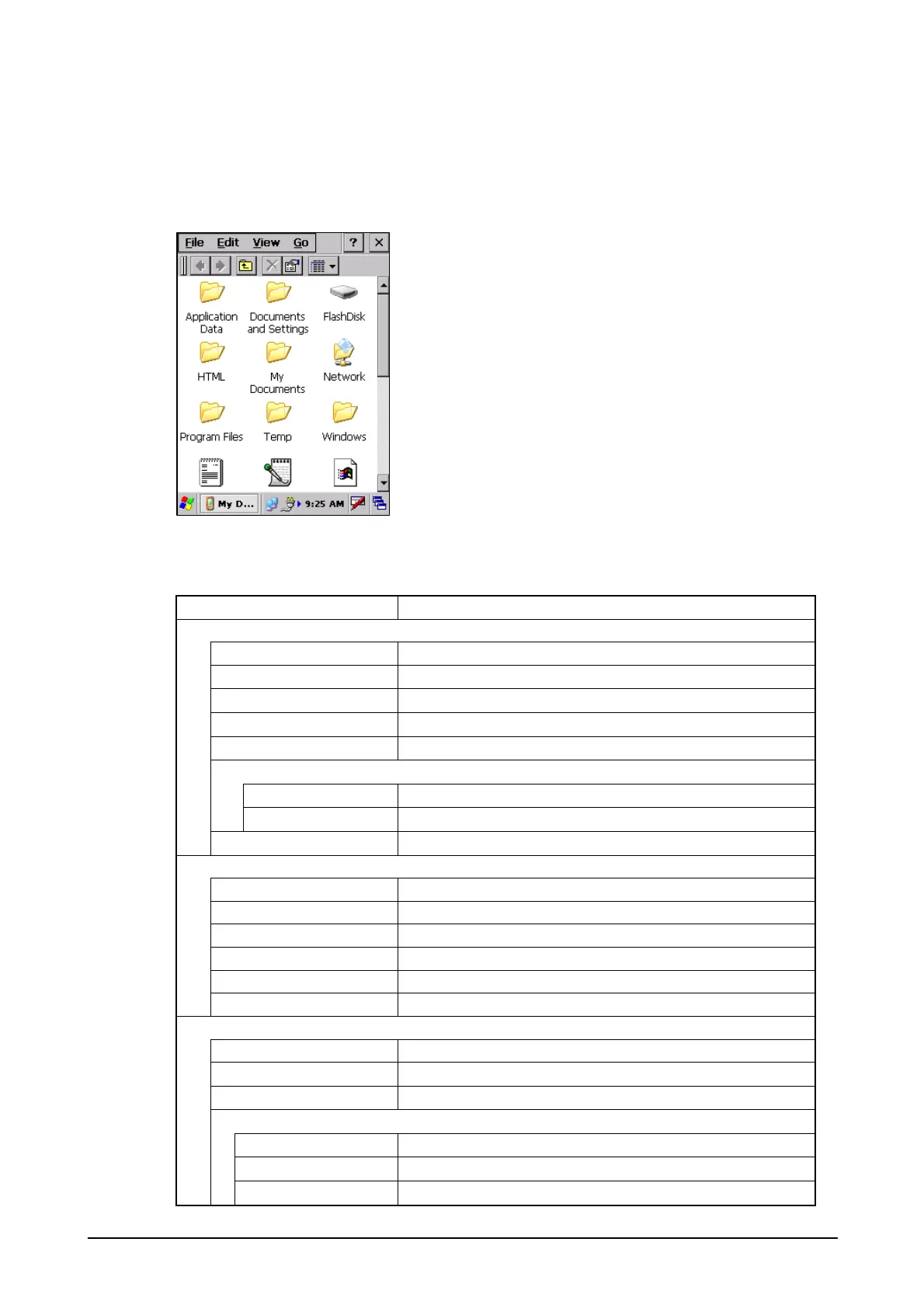211
4.3 Explorer
This application is a file management program. It can copy files, transfer files, delete files, create
folders and delete folders.
Figure 4-3
Table 4.5 Menu in the application
Menu Description
File
Open Opens files and folders.
New Folder Creates new folders.
Delete Deletes specified file and folder.
Rename Changes specified file and folder names.
Properties Displays properties of specified file and folder.
Send To
Desktop as Shortcut Creates shortcut for specified file and folder on the desktop.
My Documents Copies selected file and folder to “My Documents”.
Close
Edit
Undo Returns to the previous operation.
Cut Cuts selected file and folder.
Copy Copies selected file and folder.
Paste Pastes file and folder that are cut or copied.
Paste Shortcut Creates shortcuts for file and folder that are cut or copied.
Select All Chooses all the files and folders that are displayed.
View
Large Icon Displays with a large icon.
Small Icon Displays with a small icon.
Details Displays name, size, type, and updated date/time.
Arrange Icons
Name Lines up icons in order of name.
Type Lines up icons in order of category.
Size Lines up icons in order of size.
