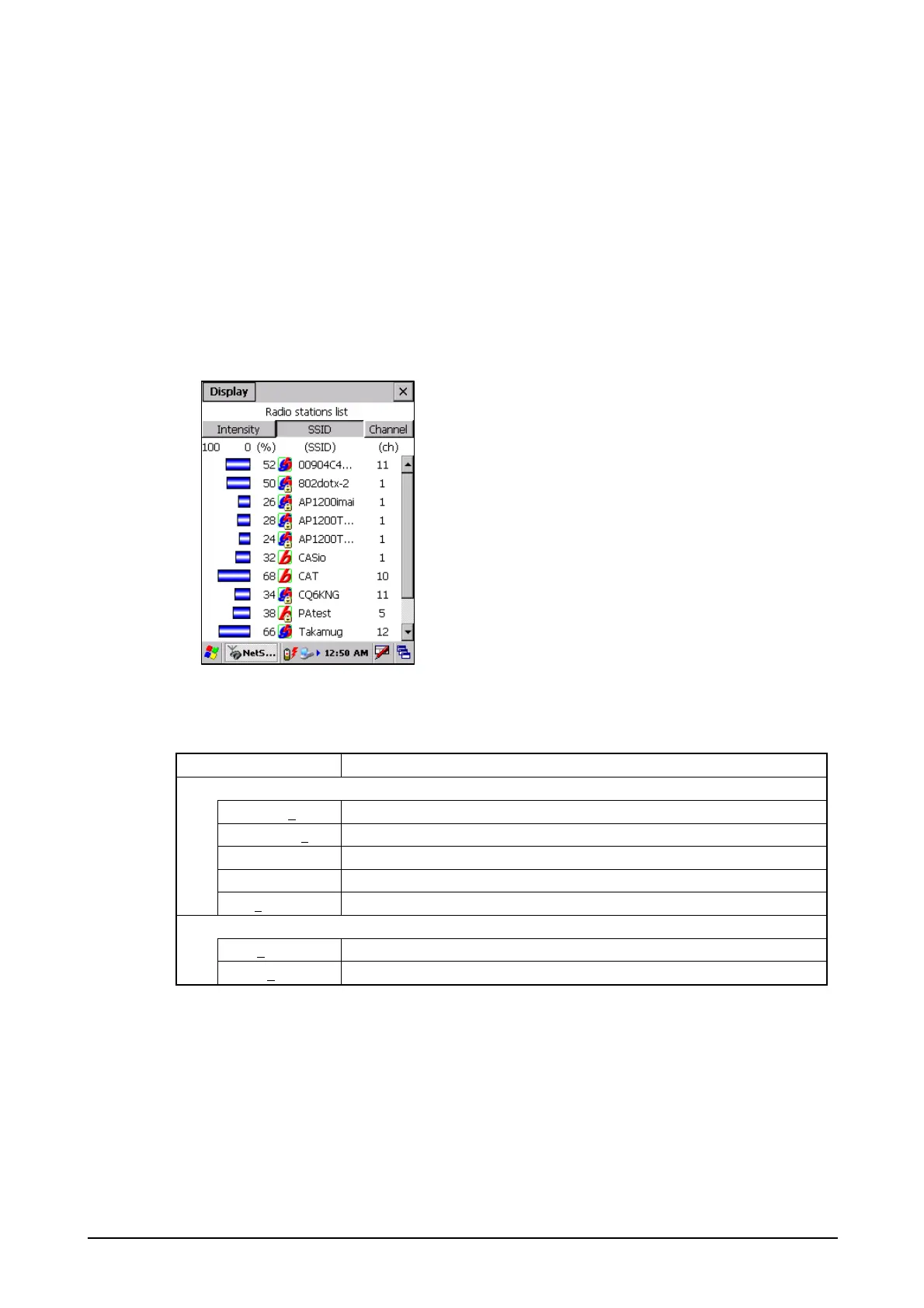255
4.19 NetSearch
This application displays a list of partner stations communicable with the terminal via WLAN.
• Partner stations on the list can be sorted in the order of field intensity, station name and
channel.
• Field intensity for the partner station currently being established with the terminal is displayed
in green.
• The information appeared in the screen is updated every five seconds.
• The remote station’s WLAN standard IEEE802.11 b/g icon is displayed at the head of the
station name.
• A key symbol icon is displayed for stations that use encrypted communication.
Figure 4-42
Table 4.11 Menus in the application
Menu Description
Display
List View(1) Displays a list of partner stations.
Detail View(2) Displays screen showing information in detail about the partner station.
Options Displays a screen for setting partner station parameters for searching.
About Displays version information.
Exit(0
) Closes the NetSearch.
Tools
Ping(4) Displays the Ping utility screen.
Signal(5) Displays the Signal screen.
