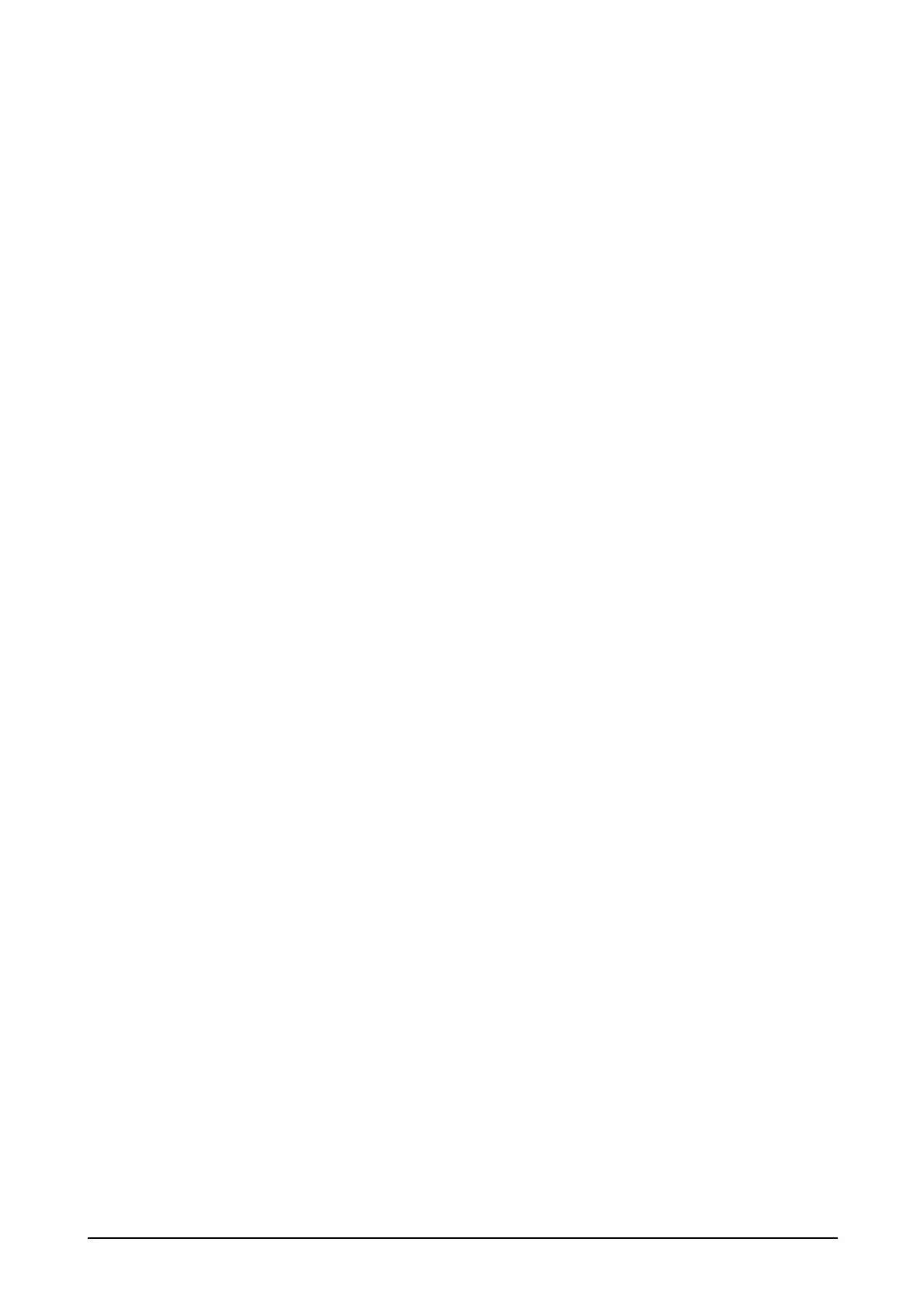99
2.5 Bluetooth
This chapter describes about detailed specifications of the Bluetooth.
2.5.1 Basic Specifications
Version
Bluetooth
®
Version 2.0 + EDR
Master
The master establishes a connection with Bluetooth equipment in slave mode waiting for
connection with the master.
Client (Slave)
The client (slave) becomes in waiting mode for communication initiated by the master.
Security/Encryption
This performs security (PassKey exchange) and encryption as laid down in the Bluetooth
standard.
AFH
This automatically or manually limits and controls radio wave frequency band to be employed in
Bluetooth communication.
Fast Connection
This is to convert radio frequency for Bluetooth communication into transmission pattern which
allows connection establishment quickly.
EDR (Enhanced Date Rate)
If the communication partner supports also EDR, the EDR is set as radio wave type automatically
by negotiation with the partner device. There is no setting required for the EDR mode.
Communication seed via the EDR between the two terminals is approximately 500 Kbps
maximum.
