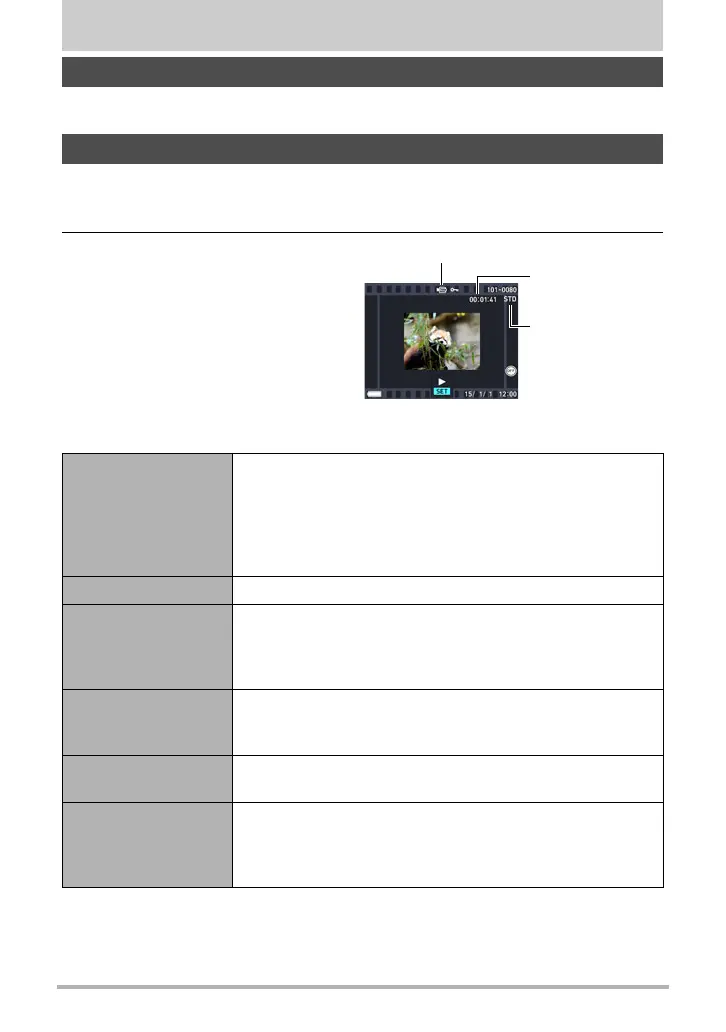126
Viewing Snapshots and Movies
Viewing Snapshots and Movies
See page 38 for the procedure for viewing snapshots.
1. Press [p] (PLAY) and then use [4] and [6] to display the movie you
want to view.
2. Press [SET] to start playback.
Movie Playback Controls
Viewing Snapshots
Viewing a Movie
Fast forward/fast
reverse
[4] [6] (Playback in progress.)
• Each press of either button increases the speed of the
fast forward or fast reverse operation.
• You can also perform this operation using the function
ring.
• To return to normal playback speed, press [2].
Play/pause [SET]
1 frame forward/
back
[4] [6] (Playback paused.)
• Holding down either button scrolls continuously.
• You can also perform this operation using the function
ring.
Volume adjustment
Press [2] and then press [8] [2]
• Volume can be adjusted only while movie playback is in
progress.
Information display
on/off
[8] (DISP)
Change to normal
playback speed
during high speed
movie playback
[0] (Movie)
•Press [0] (Movie) again to return to the slow playback
speed. This operation is not supported when playing a
movie shot with “HS30-120” or “HS30-240”.
Movie icon: »/» (Time Lapse)
Image quality
Recording time
