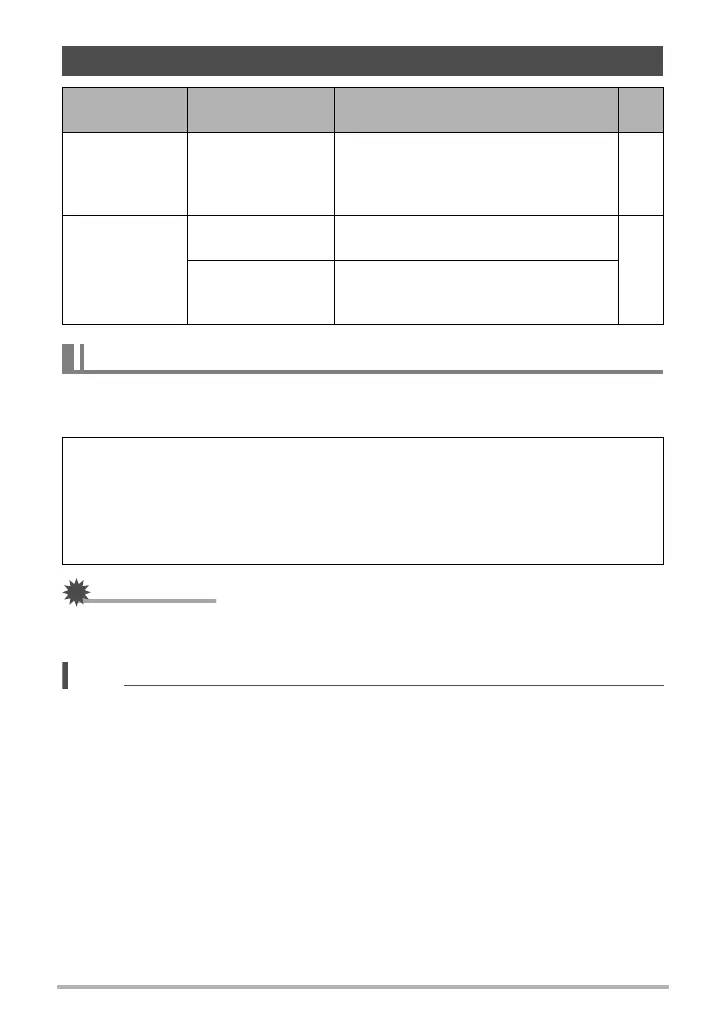174
Using the Camera with a Computer
You can connect the camera to your computer in order to view and store images
(snapshot and movie files).
IMPORTANT!
• Never unplug the USB cable, or operate the camera while viewing or storing
images. Doing so can cause data to become corrupted.
NOTE
• You also can use your computer’s card slot (if it has one) or a commercially
available card reader to access image files directly from the camera’s memory
card. For details, see the user documentation that comes with your computer.
Using the Camera with a Windows Computer
When you want
to do this:
Operating System
Version
Required Software
See
page:
Save images to
a computer and
view them there
manually
Windows 8,
Windows 7,
Windows Vista,
Windows XP (SP3)
Installation not required. 174
Play movies
Windows 8,
Windows 7
Windows Media Player 12
(installed on computer)
177
Windows Vista,
Windows XP (SP3)
QuickTime 7
• You need to download QuickTime 7
on the Web if you want to use it.
Viewing and Storing Images on a Computer
Never use your computer to modify, delete, move, or rename any image files
that are in the camera’s built-in memory or on its memory card.
Doing so can cause problems with the camera’s image management data, which
will make it impossible to play back images on the camera and can drastically alter
remaining memory capacity. Whenever you want to modify, delete, move, or
rename an image, do so only on images that are stored on your computer.
