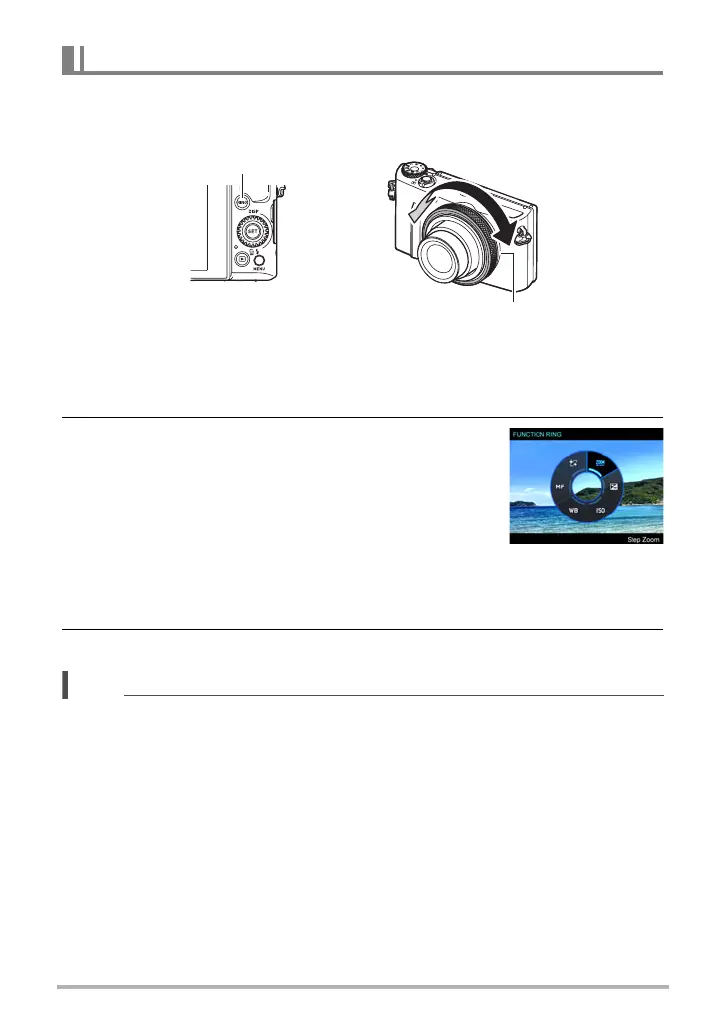45
Snapshot Tutorial
Control Panel and menu item functions can be assigned to the function ring. After
that, camera settings can be easily configured by rotating the function ring.
Functions that can be assigned to the function ring depend on the recording mode.
. To assign functions to the function ring
1. In the REC mode, press [RING].
2. Use [8], [2], [4], and [6] to select the
function you want to assign, and then press
[SET].
• You can also use the function ring to select
functions.
. To use functions assigned to the function ring
1. Rotate the function ring to change the setting.
2. Press the shutter button to shoot.
NOTE
• Assigning “Step Zoom” to the function ring makes it possible to adjust optical zoom
with the function ring (page 59).
• You cannot assign “MF” (Manual Focus) to the function ring while “On” is selected
for face detection.
• In the Handsfree Mode, the function ring adjusts the Motion Position (page 72),
even if you have a different function assigned to it.
• Depending on the recording mode, some of the functions cannot be assigned.
Configuring Camera Settings with the Function Ring
Function ring
[RING]
