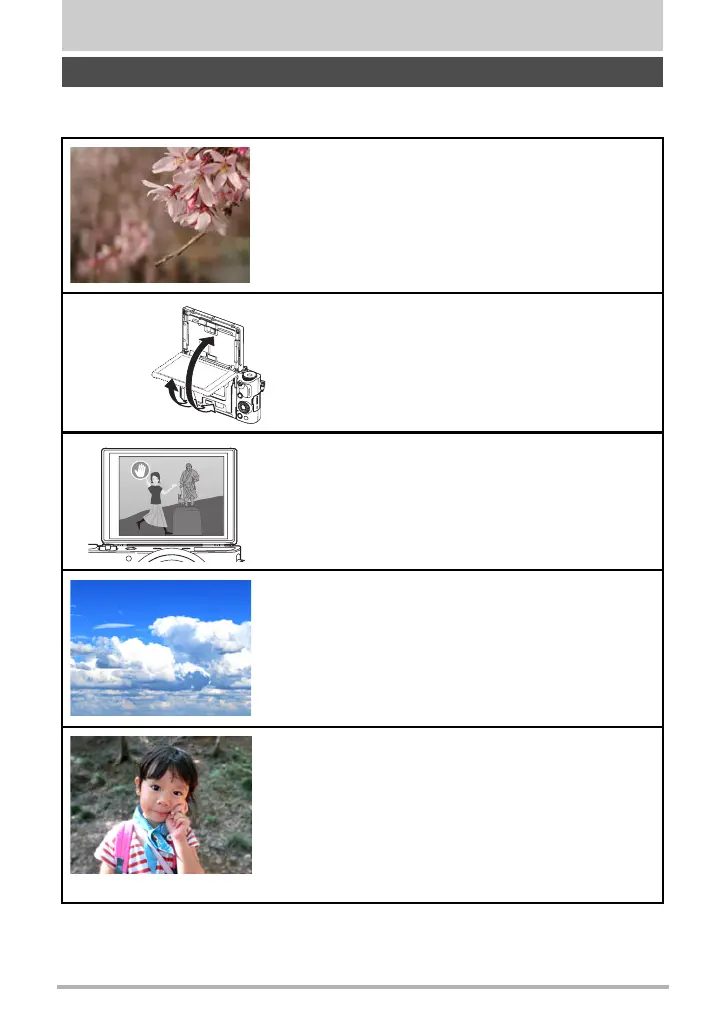17
Quick Start Basics
Quick Start Basics
Your CASIO camera is packed with a powerful selection of features and functions to
make recording of digital images easier, including the following main functions.
What you can do with your CASIO camera
Intelligent Bracketing
You can use this function to shoot a series of images,
slightly changing the camera setup with each shot.
Tiltable Monitor Screen
The camera’s monitor screen can be tiled upwards
up to 180 degrees. This makes it easy to compose
self-portraits and to shoot from low angles.
Handsfree Self-portraits
You can control operation of the self-timer from a
distance by waving your hand, which makes it easier to
shoot self-portraits from a distance.
Time Lapse Movie
You can use this function to record movies of natural
events that occur over time, to speed up the flow of
traffic in a city scene, or to record other similar types of
movies.
Blurred Background
This function analyzes a burst of consecutive images
and then blurs the background behind the main
subject. This creates an effect that really makes the
subject stand out, just like photographs taken with a
single-lens reflex camera.
*See page 63 for more information.
180 degrees
90 degrees
*See page 19 for more information.
*See page 70 for more information.
*See page 85 for more information.
*See page 93 for more information.
