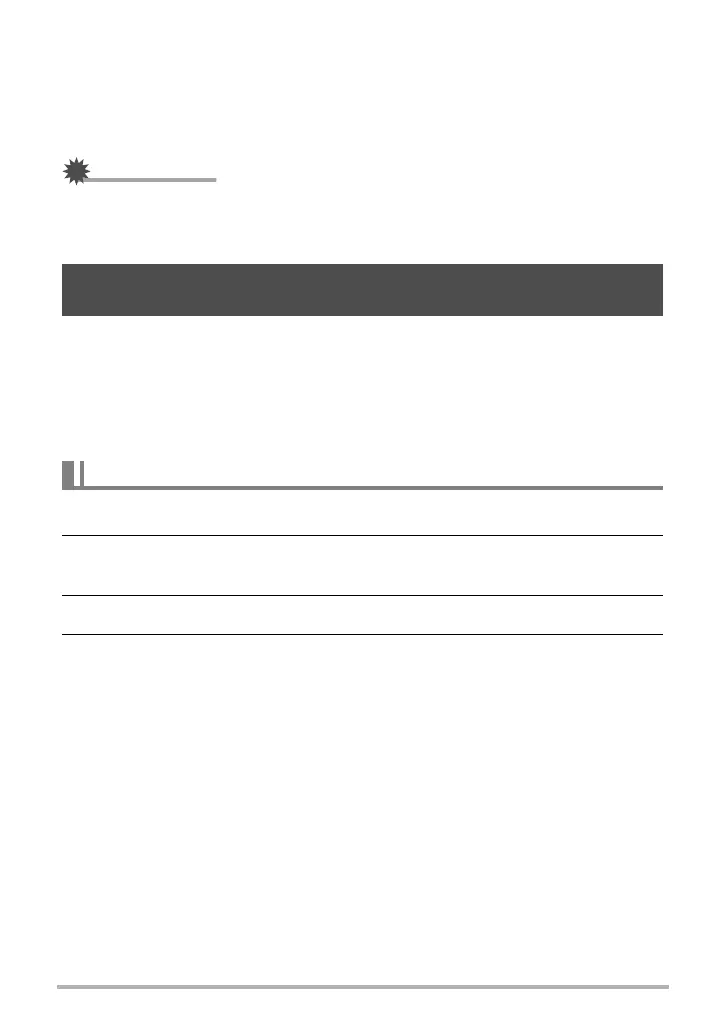160
Establishing a Wireless LAN Connection
Location Information
You can add location information to snapshots shot with Remote Capture when they
are sent to a smartphone using
9
. On an Android terminal, select “Options” on the
Remote Capture screen. On an iPhone, perform the following operation: “Settings”
* “Privacy” * “Location Services”.
IMPORTANT!
• Enabling location-based services causes the recording date, location information,
and other personally identifiable information to be included in the snapshot data.
Take care when sharing or publishing such images on web services, etc.
You can use the procedure below to send an image displayed in the PLAY mode
(including movies) to a smartphone by pressing the camera’s front shutter button.
After sending an image to a smartphone, you can then upload it to a social
networking service.
• To use this function, you need to assign the Quick Send function to the front shutter
button.
1. On the camera, enter the PLAY mode and then press [MENU].
2. Press [4], and then use [8] and [2] to select the “p PLAY MENU”
tab. Next, press [6].
3. Use [8] and [2] to select “Front Shutter” and then press [6].
4. Use [8] and [2] to select “Quick Send” and then press [SET].
Sending the Currently Displayed Image to a Smartphone
(Quick Send)
To assign the Quick Send function to the front shutter button
