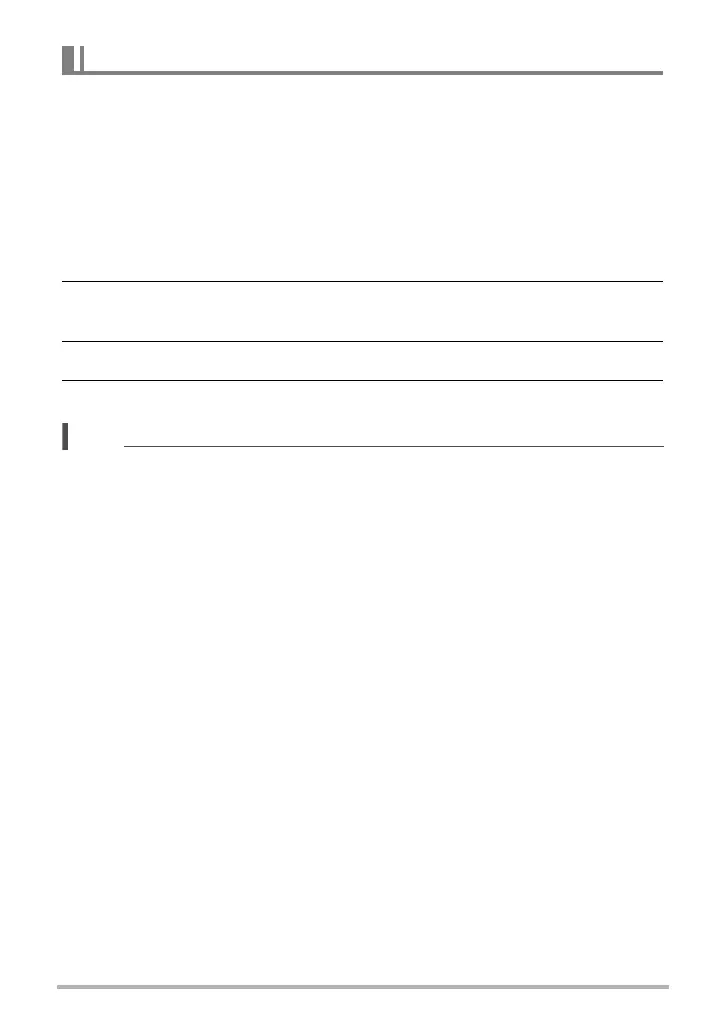62
Snapshot Tutorial
There are two types of Super Resolution Zoom: Single SR Zoom and Multi SR Zoom.
Single SR Zoom uses super resolution to expand the zoom range in which image
quality deterioration is minimized. Multi SR Zoom shoots a series of High Speed CS
images, which are then combined into an image that enables shooting at higher zoom
ratios without loss of image quality. For information about the effective zoom factor
ranges in which Super Resolution Zoom is effective, see page 61.
The procedure below shows how to configure Single SR Zoom settings. For
information about Multi SR Zoom, see page 63.
1. In the REC mode, press [MENU].
2. Press [4], use [8] and [2] to select the “
r
REC MENU” tab, and then
press [6].
3. Use [8] and [2] to select “Zoom (SR)” and then press [SET].
4. Use [8] and [2] to select “Single” and then press [SET].
NOTE
• Single SR Zoom is effective when you want to capture delicate textures.
• Single SR Zoom does not work during movie recording.
• Single SR Zoom is disabled when shooting with the following functions.
Triple Self-timer, ART SHOT, Multi SR Zoom, Time Lapse, High Speed CS,
AF CS, Intelligent Bracketing, some BEST SHOT scenes
Zooming with Super Resolution (Zoom (SR))
