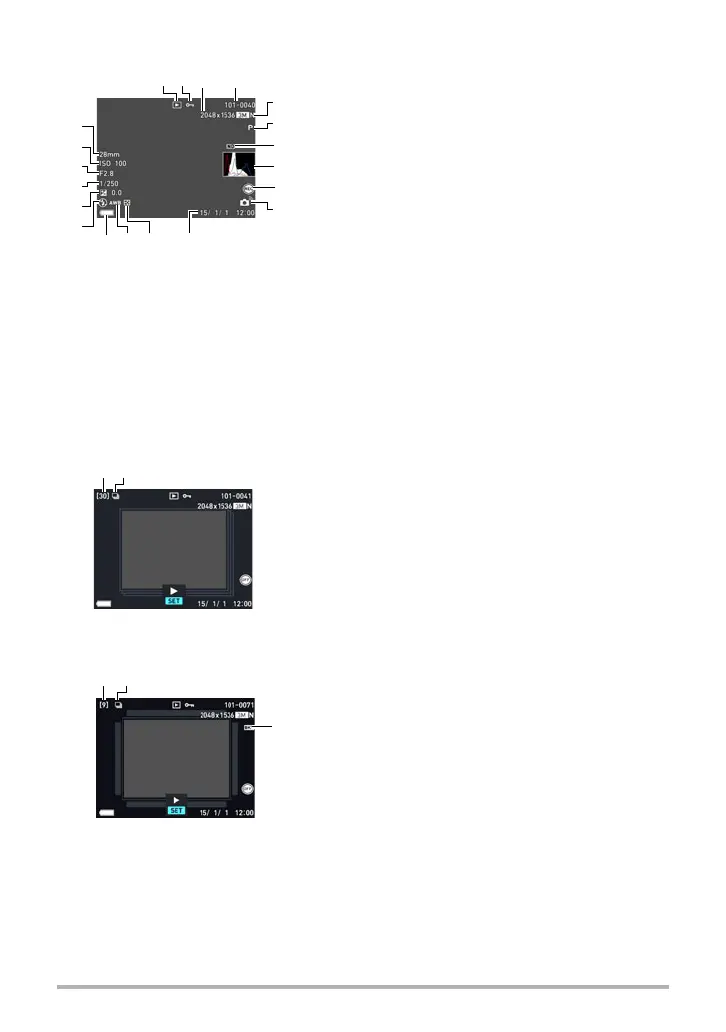15
Monitor Screen Contents and How to Change Them
. Snapshot Viewing
. CS Image Viewing
. Intelligent Bracketing Image Viewing
1
File type
2
Protect indicator (page 147)
3
Snapshot image size
(page 109)
4
Folder name/file name
(page 181)
5
Snapshot image quality (page 111)
6
Recording mode (page 34)
7
ND Filter (page 108)
8
Histogram (page 122)
9
Front shutter button function (page 106)
bk
Wireless LAN connection status
(pages 162, 163)
bl
Date/time (page 191)
bm
Metering mode (page 57)
bn
White balance (page 146)
bo
Battery level indicator (page 27)
bp
Flash (page 55)
bq
Exposure compensation (page 54)
br
Shutter speed
bs
Aperture value
bt
ISO sensitivity (page 51)
ck
Focal distance
(Converted to 35 mm film format.)
1
Number of images in the group (page 128)
2
Group icon (page 128)
1
Number of images in the group (page 129)
2
Group icon (page 129)
3
Bracketing icon (page 129)
2413
6
5
8
bn blbo
br
bq
bp
bt
bs
ck
7
9
bk
bm
12
12
3
