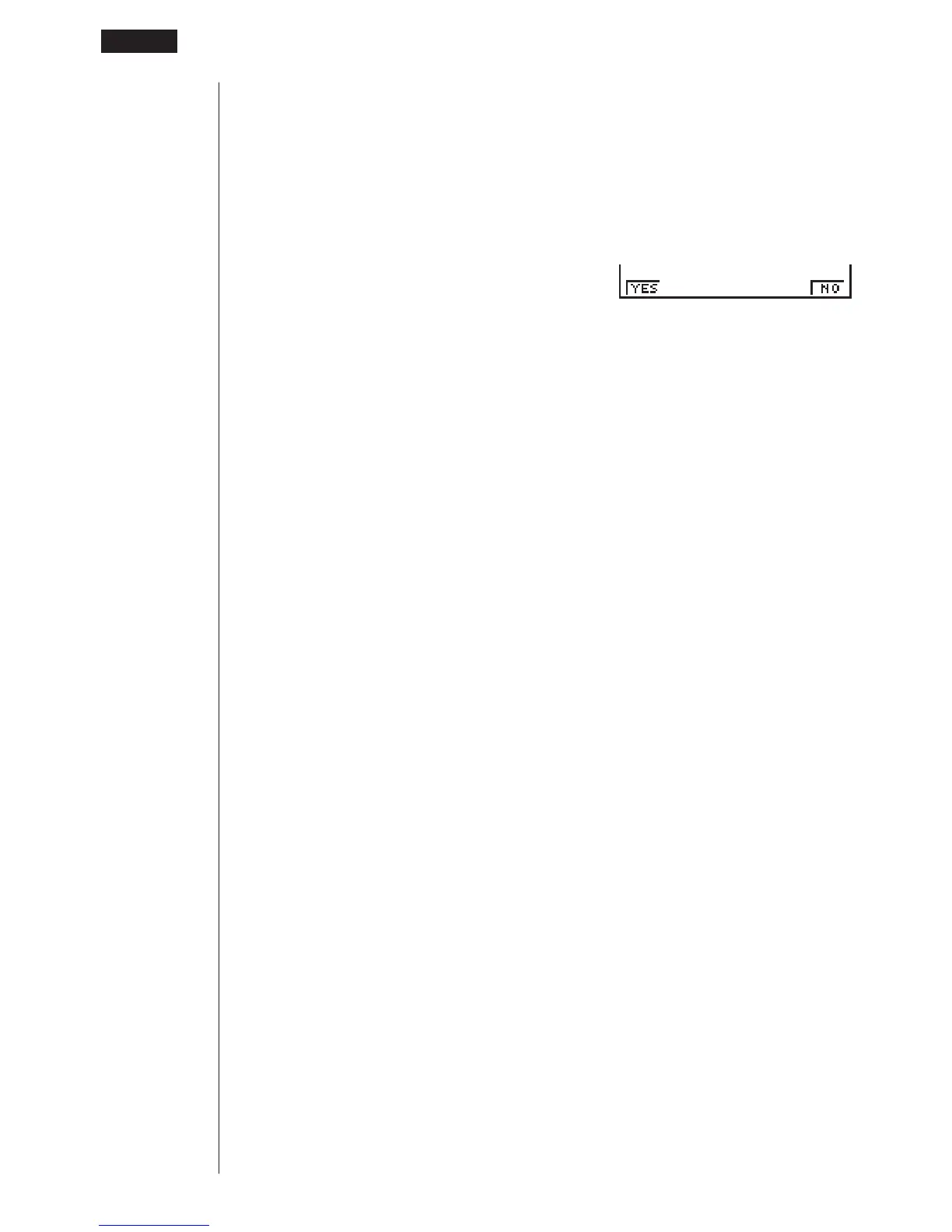94
3. Press 1 (YES) to delete the matrix or 6 (NO) to abort the operation without
deleting anything.
• The indicator “None” replaces the dimensions of the matrix you delete.
uu
uu
uTo delete all matrices
1. While the MATRIX list is on the display, press 2 (DEL•A).
2 (DEL•A)
2. Press 1 (YES) to delete all matrices in memory or 6 (NO) to abort the opera-
tion without deleting anything.
• The indicator “None” is shown for all the matrices.
1 23456
6 - 1 Before Performing Matrix Calculations
