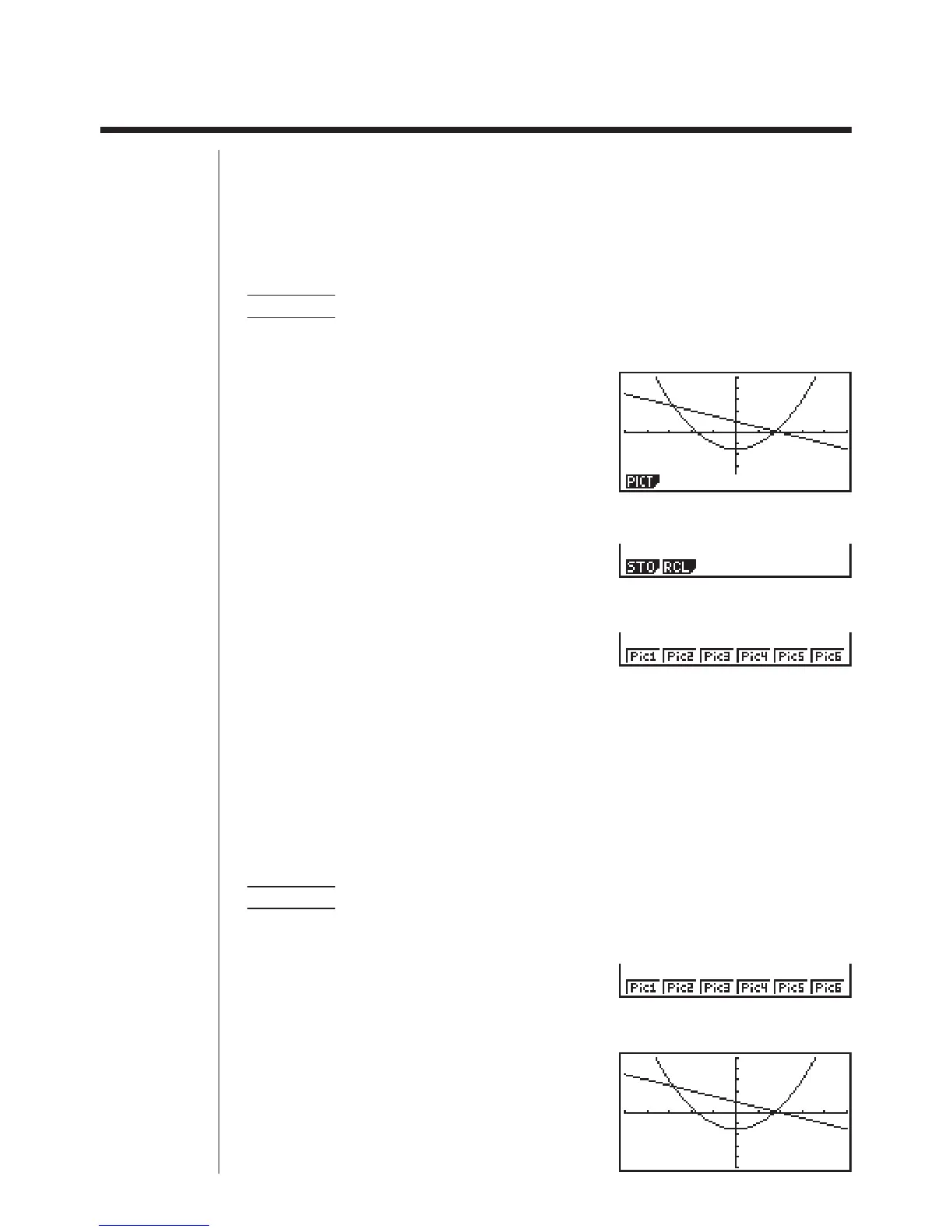159
8-7 Picture Memory
You can save up to six graphic image in picture memory for later recall. You can
overdraw the graph on the screen with another graph stored in picture memory.
uu
uu
uTo store a graph in picture memory
The following operation stores all points and lines currently on the screen.
Example To store the graph drawn in the example on page 146 into picture
memory Pic1
K
1(PICT)
1(STO)
1(Pic1)
• Storing a graph in a memory area (Pic1 through Pic6) that already contains a
graph replaces the existing graph with a new one.
uu
uu
uTo recall a graph from memory
Example To recall the graph stored in picture memory Pic1
• In the GRAPH Mode:
K1(PICT)2(RCL)
1(Pic1)
1 23456
1 23456
1 23456
1 23456
