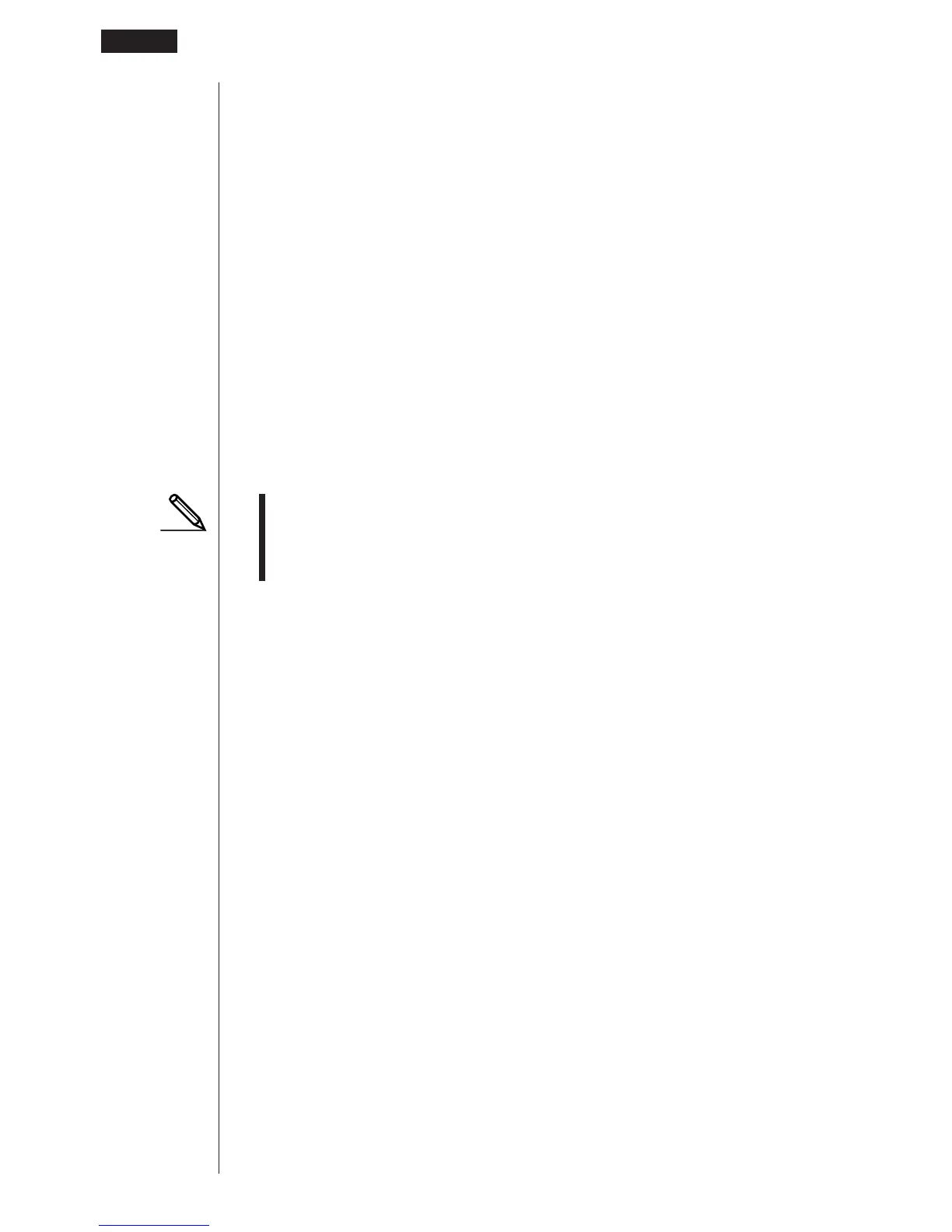188
uu
uu
uTo turn pixels on and off
• To turn a pixel on
PxlOn <line number>, <column number>
• To turn a pixel off
PxlOff <line number>, <column number>
• To change the on/off status of a pixel
PxlChg <line number>, <column number>
uu
uu
uTo check the on/off status of a pixel
While the sketch menu is on the screen, press 6 (g) 6 (g) 4 (Test) and then
input the command shown below to check the status of the specified pixel. 1 is
returned when the pixel is on, and 0 is returned when the pixel is off.
PxlTest <line number>, <column number>
• Specify a line in the range of 1 to 63 and a column in the range of 1 to 127.
• Trying to perform one of the above operations without specifying a line and
column number results in an error (Syn ERROR).
• Pixel operations are valid only within the allowable line and column ranges.
kk
kk
k Clearing Drawn Lines and Points
The following operation clears all drawn lines and points from the screen.
uu
uu
uTo clear lines and points in the STAT, GRAPH, TABLE, RECUR and
CONICS Modes
Lines and points drawn using sketch menu functions are temporary. Display the
sketch menu and press 1 (Cls) to clear drawn lines and points, leaving only the
original graph.
uu
uu
uTo clear drawn lines and points in the RUN or PRGM Mode
The following is the syntax for clearing drawn lines and points, as well as the graph
itself.
Cls EXE
10 - 2 Graphing with the Sketch Function
