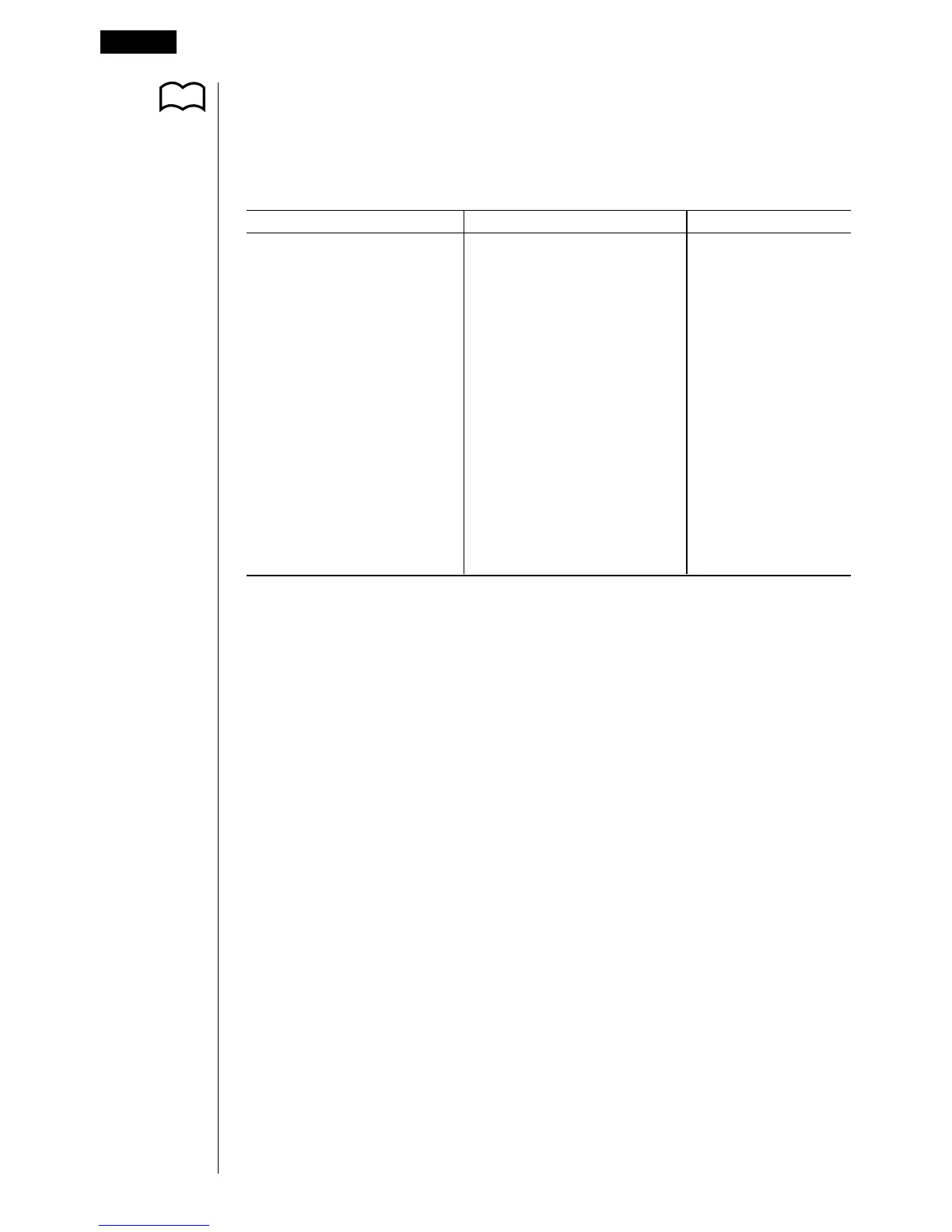50
kk
kk
k Engineering Notation Calculations
Input engineering symbols using the engineering notation menu.
•Be sure to specify “Comp” for Calculation/binary, octal, decimal, hexadecimal
mode.
Example Operation Display
!Zccccc
cccc4(Eng)J
999k (kilo) + 25k (kilo) 999K
= 1.024M (mega) 6(g)6(g)1(ESYM)
6(g)1(k)+251(k)w 1.024M
9 " 10 = 0.9 = 900m (milli) 9/10w 900.m
K6(g)6(g)1(ESYM)
6(g)6(g)
!"
3(ENG)*
1
0.9
!"
3(ENG)*
1
0.0009k
2(ENG)*
2
0.9
2(ENG)*
2
900.m
*
1
Converts the displayed value to the next higher engineering unit, by shifting the decimal
point three places to the right.
*
2
Converts the displayed value to the next lower engineering unit, by shifting the decimal
point three places to the left.
P.44
P.5
2 - 3 Function Calculations
