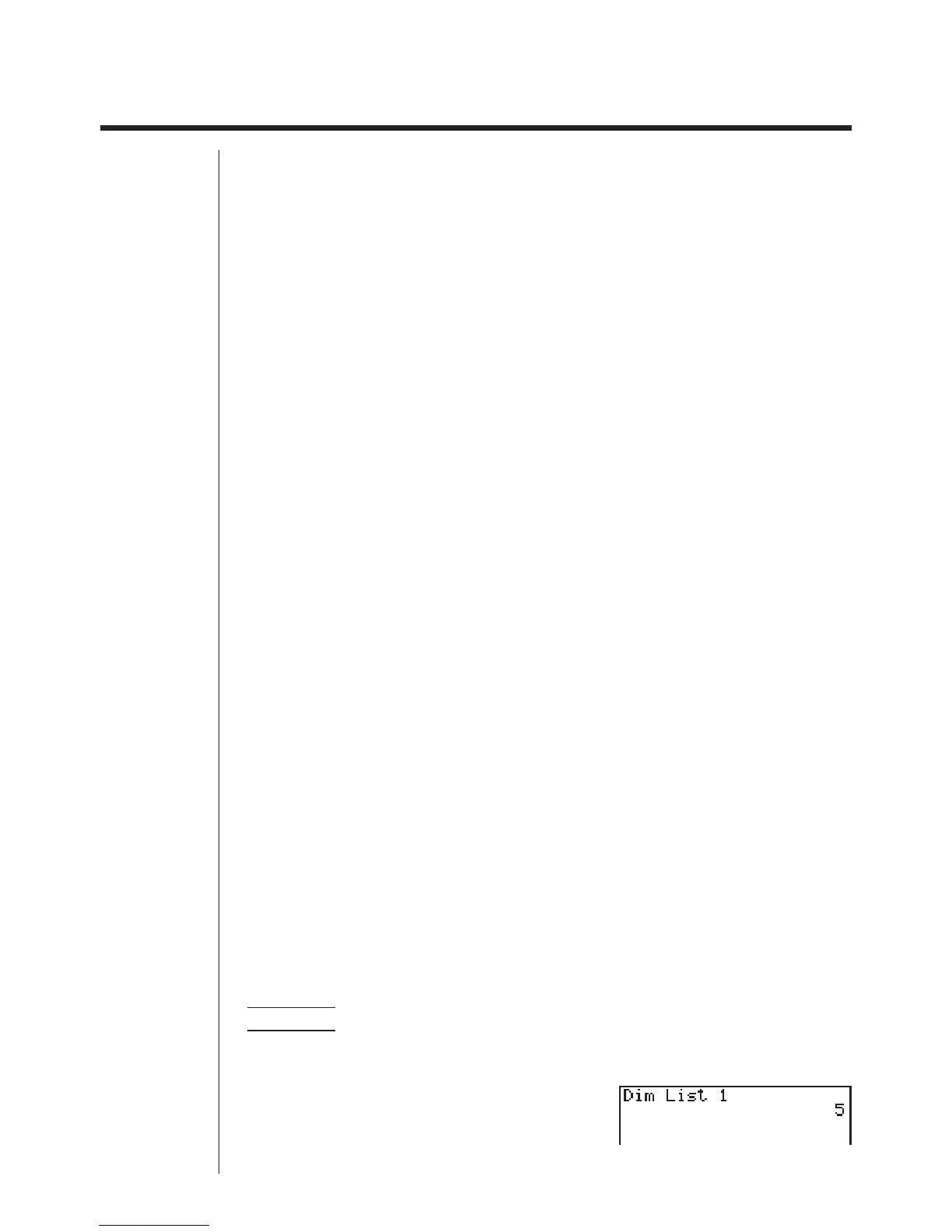272
17-3 Manipulating List Data
List data can be used in arithmetic and function calculations. There is also a collec-
tion of powerful list data manipulation functions that let you do the following.
• Count the number values (Dim)
• Replace all cell values with the same value (Fill)
• Generate a sequence of numbers (Seq)
• Find the minimum value in a list (Min)
• Find the maximum value in a list (Max)
• Find which of two lists contains the smallest value (Min)
• Find which of two lists contains the greatest value (Max)
• Calculate the mean of list values (Mean)
• Calculate the mean of values of specified frequency (Mean)
• Calculate the median of values in a list (Med)
• Calculate the median of values of specified frequency (Med)
• Calculate the sum of values in a list (Sum)
• Calculate the sum of products (Prod)
• Calculate cumulative frequency of each value (Cuml)
• Calculate the percentage represented by each value (%)
• Transfer list contents to Matrix Answer Memory (List " Mat)
You use list data manipulation functions in the RUN, STAT, MAT, LIST, TABLE,
EQUA and PRGM Modes.
kk
kk
k Accessing the List Data Manipulation Function Menu
All of the following examples are performed after entering the RUN Mode.
Press K and then 1 (LIST). This menu has three pages and you can advance to
the next page by pressing 6 (g).
Note that all closing parentheses at the end of the following operations can be omitted.
uu
uu
uTo count the number of values (Dim)
K1(LIST)3(Dim)1(List) <list number 1-6> w
• The number of cells that contain data in a list is called its “dimension.”
Example To enter the RUN Mode and count the number of values in List 1
(36, 16, 58, 46, 56)
AK1(LIST)3(Dim)
1(List)bw
