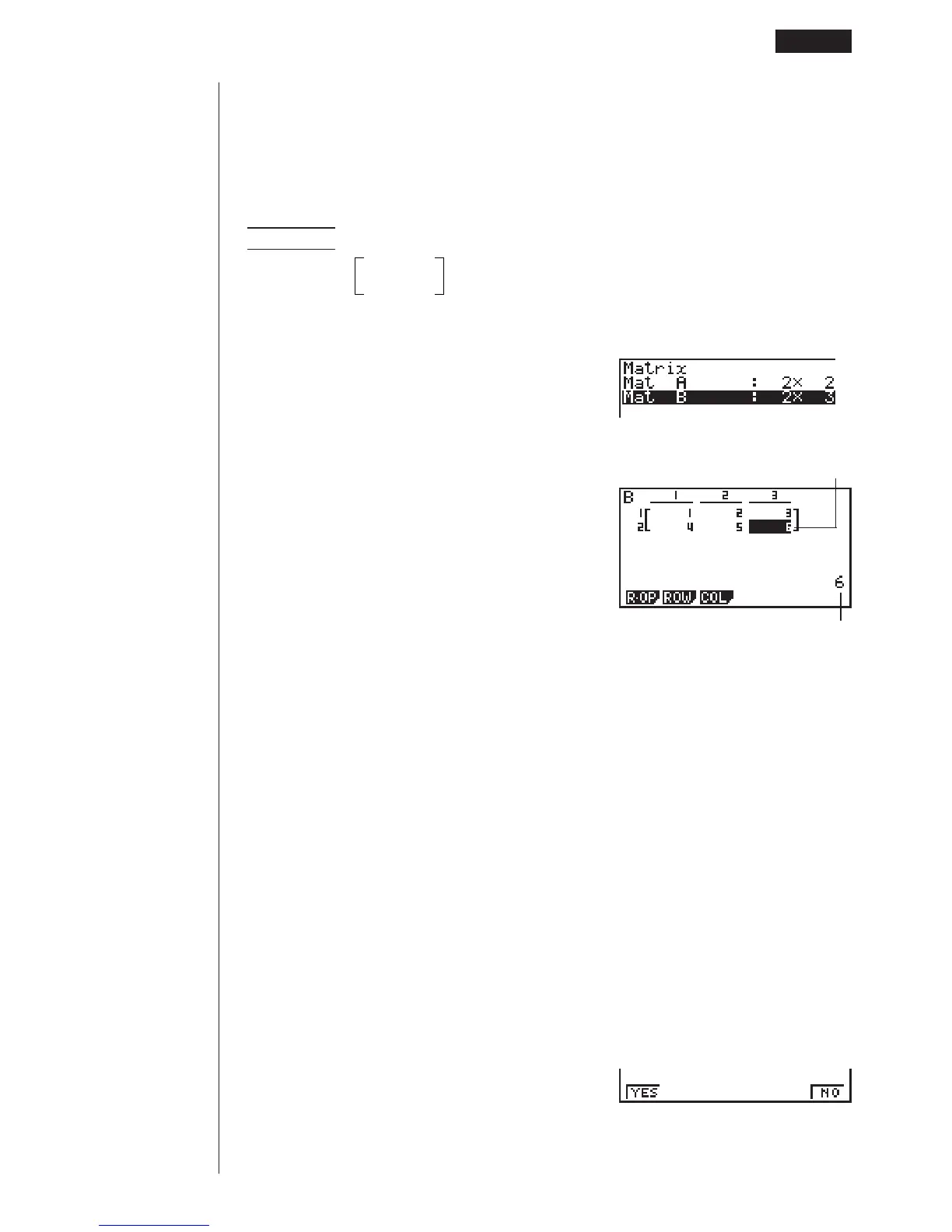93
• All of the cells of a new matrix contain the value 0.
• If “Mem ERROR” remains next to the matrix area name after you input the dimen-
sions, it means there is not enough free memory to create the matrix you want.
uu
uu
uTo input cell values
Example To input the following data into Matrix B :
1 2 3
4 5 6
Select Mat B.
c
w
bwcwdw
ewfwgw
(Data is input into the highlighted cell.
Each time you press w, the highlight-
ing move to the next cell to the right.)
• Displayed cell values show positive integers up to six digits, and negative inte-
gers up to five digits (one digit used for negative sign). Exponential values are
shown with up to two digits for the exponent. Fractional values are not displayed.
• You can see the entire value assigned to a cell by using the cursor keys to move
the highlighting to the cell whose value you want to view.
• The amount of memory required for a matrix is ten bytes per cell. This means that
a 3 ! 3 matrix requires 90 bytes of memory (3 ! 3 ! 10 = 90).
kk
kk
k Deleting Matrices
You can delete either a specific matrix or all matrices in memory.
uu
uu
uTo delete a specific matrix
1. While the MATRIX list is on the display, use f and c to highlight the matrix
you want to delete.
2. Press 1 (DEL).
1 (DEL)
Highlighted cell (up to six digits
can be displayed)
Value in currently highlighted cell
1 23456
Before Performing Matrix Calculations 6 - 1
