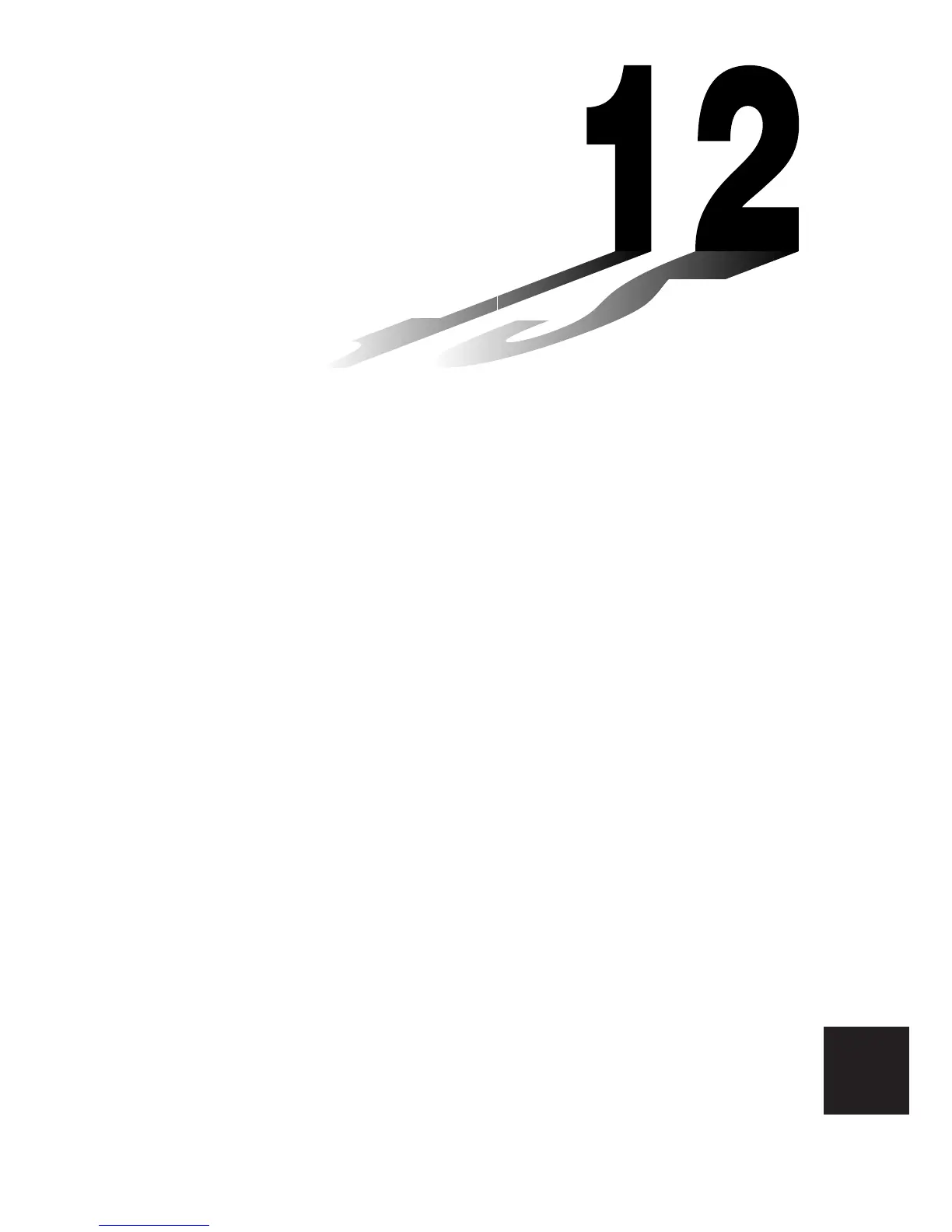Graph-to-Table
With this function, the screen shows both a graph and a table. You
can move a pointer around the graph and store its current coordi-
nates inside the table whenever you want. This function is very
useful for summarizing graph analysis results.
• Be sure to read “Chapter 8 Graphing” and “Chapter 9 Graph Solve”
before trying to perform any of the operations described in this
chapter.
12-1 Before Using Graph-to-Table
12-2 Using Graph-to-Table
12-3 Graph-to-Table Precautions
Chapter
12
